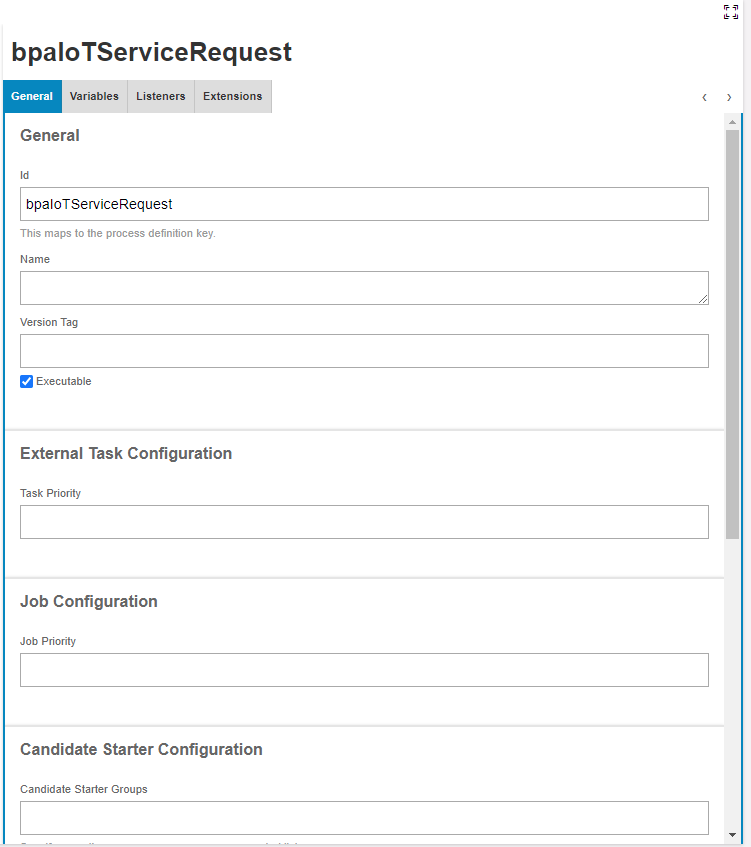Workflow Designer¶
IFS Cloud includes the ability to edit business processes using the Workflow Designer, embedded within the Workflow Manager. This UI allows the users to configure Workflow using a drag and drop user interface. It provides our users with the ability to visually see what the correct output would be based on the conditions provided by the user and also providing the ability to model BPMN graphical flow charts.
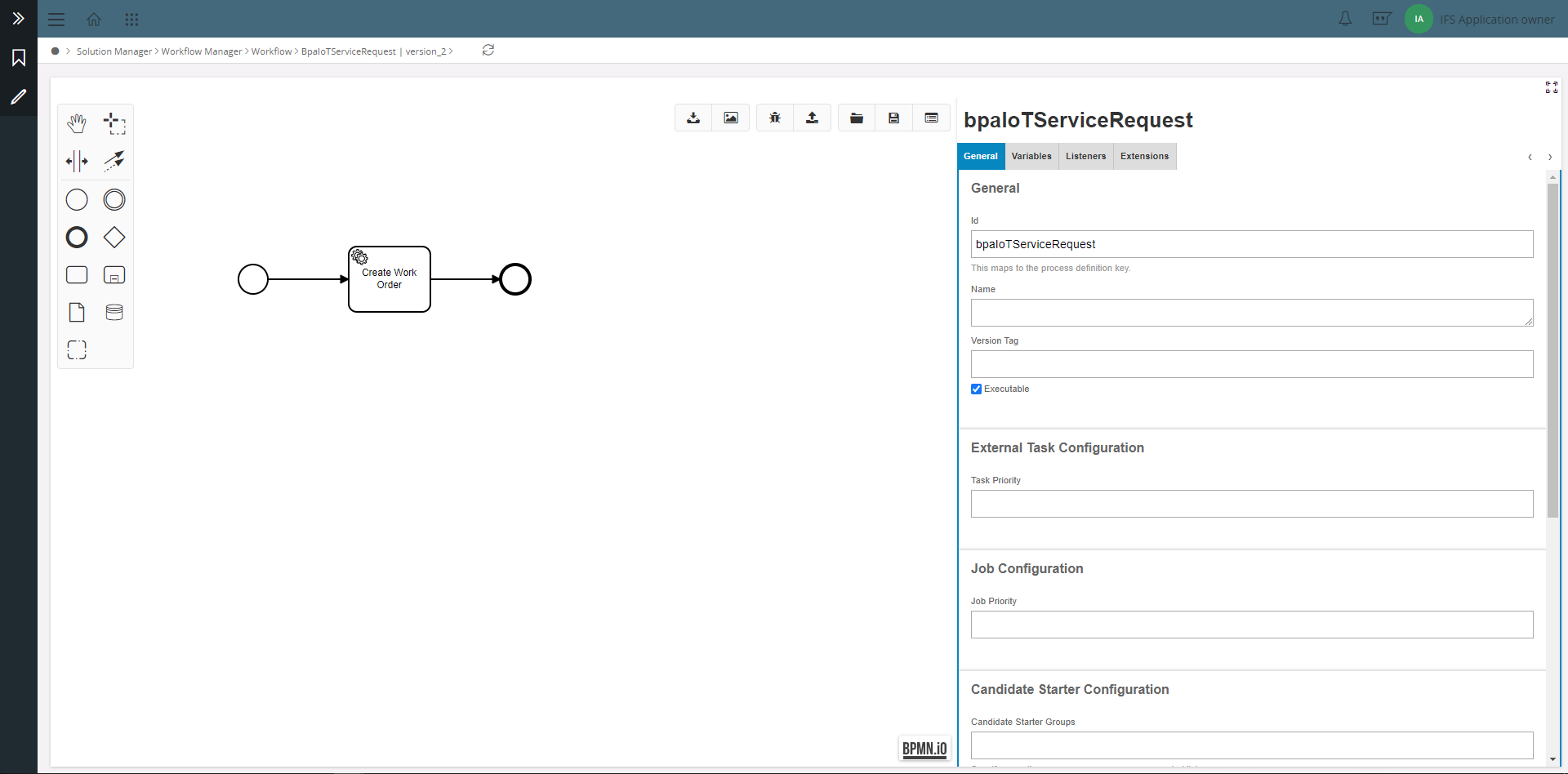
The Workflow Designer is separated into 4 sections:
Toolbox¶
The toolbox is where all the different BPMN shapes are situated. This is where the different tasks, events, and other tools the Workflow Designer has allows the user to perform drag and drop functionality. A symbol can be dragged to the workspace which can then be used to construct your Workflow.
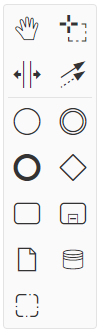
| Control | Description |
|---|---|
 |
Used to drag and move the Workflow within the Workspace to a different point of the screen. |
 |
Used to group the different BPMN symbols within the workspace, to then perform actions such as move or delete. |
 |
To create space between BPMN symbols. |
 |
To connect BPMN symbols. |
Other BPMN Symbols are mentioned in the BPMN Symbol section.
Workspace¶
This is where you add your different BPMN shapes to the Workflow itself which is in between the Toolbox and the Properties Panel.
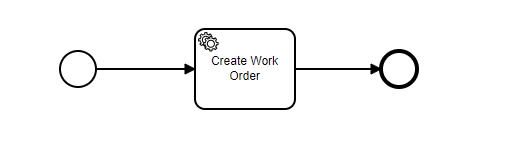
Control Panel¶
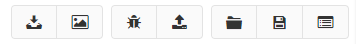
Allows the user to perform the following actions,
| Control | Name | Description |
|---|---|---|
 |
Download Workflow | Ability to download the Workflow BPMN file from within the browser. |
 |
Download as SVG Image | Download the Workflow as an image. |
 |
Inspect BPMN Diagram | Ability to Troubleshoot Workflow. |
 |
Deploy Workflow | Deploys the diagram to the server which is then ready to be actioned/used. |
 |
Load Workflow | Allows the user to load the Workflow stored on the server for a specified version. |
 |
Save Workflow As | Save Workflow To Server. |
 |
Toggle Properties Panel | Show/Hide Properties Panel. |
Properties Panel¶
This is a dynamic panel based on which BPMN symbol you have selected within the Workspace. The Properties Panel is used to enter the additional configuration information required for a specific task, event, etc.