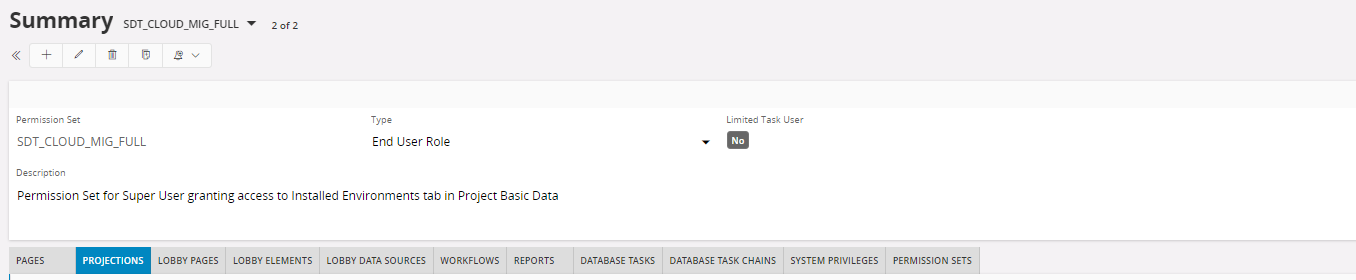Smart Data Manager¶
Database Directory Setup¶
Loading data files from the server is necessary for files with large amount of data. For this purpose, a FTPS location will be mapped to a oracle database directory in the cloud offering. User will be able to get access to this location to drop files via a Service Now ticket raised to cloud operations. If on-prem, a technician will need to map a location to the oracle directory and provide access to the user.
Permission Setting¶
This document describes the Permission Sets that can be assigned to end-users who will be using Smart Data Manager to perform data migration
-
SDT_CLOUD_FULL¶
Users who have been granted with this role will only have access to Pages of Smart Data Manager.
The said user will not be able to perform create/update/delete operations on 'Installed Environment' in Project Basic Data Setup.
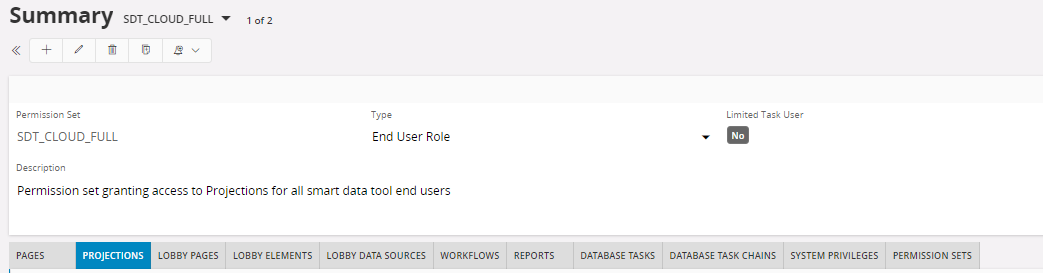
-
SDT_CLOUD_MIG_FULL¶
Users who have been granted with this role will have access to All Pages of IFS CLOUD including Smart Data Manager.
The said user will be able to perform create/update/delete operations on 'Installed Environment' in Project Basic Data Setup.
Note: It is advised to grant this role to Super Users only as it gives full access to pages in the application