Updating Solution Set¶
Solution Set in IFS Cloud is defined as the components which are authorized to be used.
If you want to add new modules or components to your IFS Cloud solution, simply talk to your Account Manager or CSM and agree the commercials. They will place the order for you and advise you when the order has been processed.
Once the order is processed, come into the Build Place to update to your new solution set.
If you want to remove components from your solution, the same applies in reverse.
The “Update Solution Set” tab is visible to users who are with the Administrator user role.
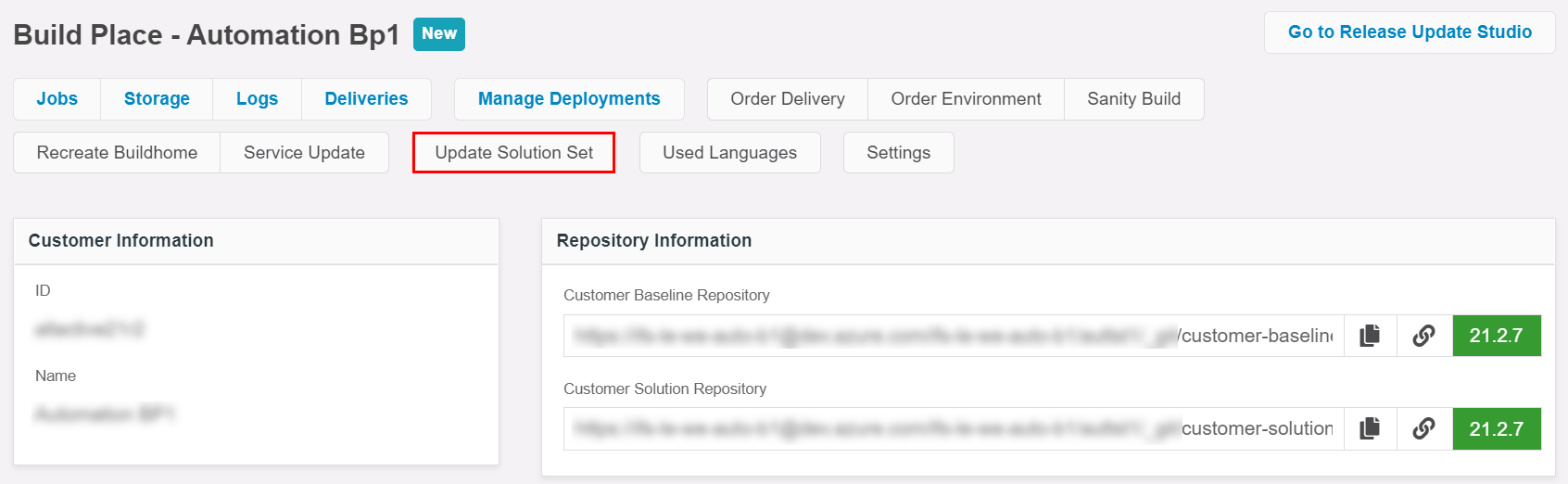
When you navigate to the “Update Solution Set” screen, you see the added or removed components, as shown below. Users can verify the components and proceed by clicking “Apply Update”.
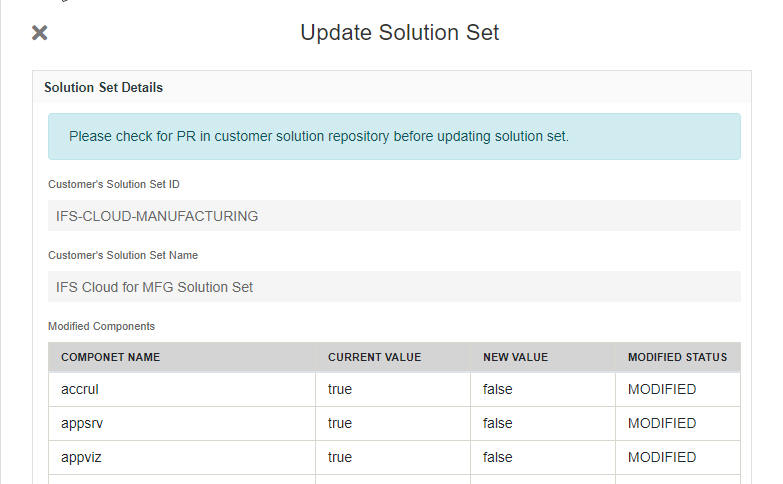
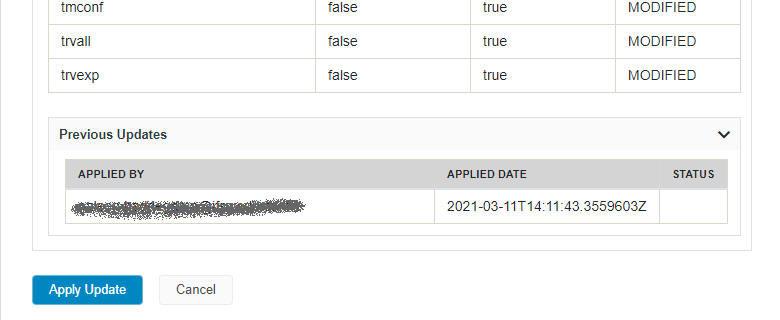
As part of the automated process, the Solution Set will be fetched and automated compatibility checks whether the changes in the solution set are compatible with the solution baseline code are carried out. Then Solution Set updates will be committed to the customer baseline repository. Once completed, it creates a branch in the customer solution repository, merges the Solution Set with the existing Solution Set and creates a pull request.
A user having repository access (e.g.: Technician, Customer Solution Developer) should approve that pull request to merge the changes to the master branch.
To approve the pull request user should find the pull request having the title "Merge Updated Solution Set", once the update solution set pipeline completes. The progress of the updating solution set can be viewed from the pipeline URL (Go to jobs in the Lifecycle Experience portal. Find the relevant job for the updating solution set request and click the pipeline URL).
Once the solution set is updated and the pull request is approved, the user must run a Sanity Build for the Build Place and order an Environment. Once this task is completed, the user can include this component in the planned delivery to the Use Place. To learn the process of delivery planning, please refer "Build Place Deliveries".
Note: The practiced communication method should be followed between the customer and implementation teams when following the above process as the activities will involve multiple teams.