Configuring Analog Gauge Elements¶
Analog Gauge Properties¶
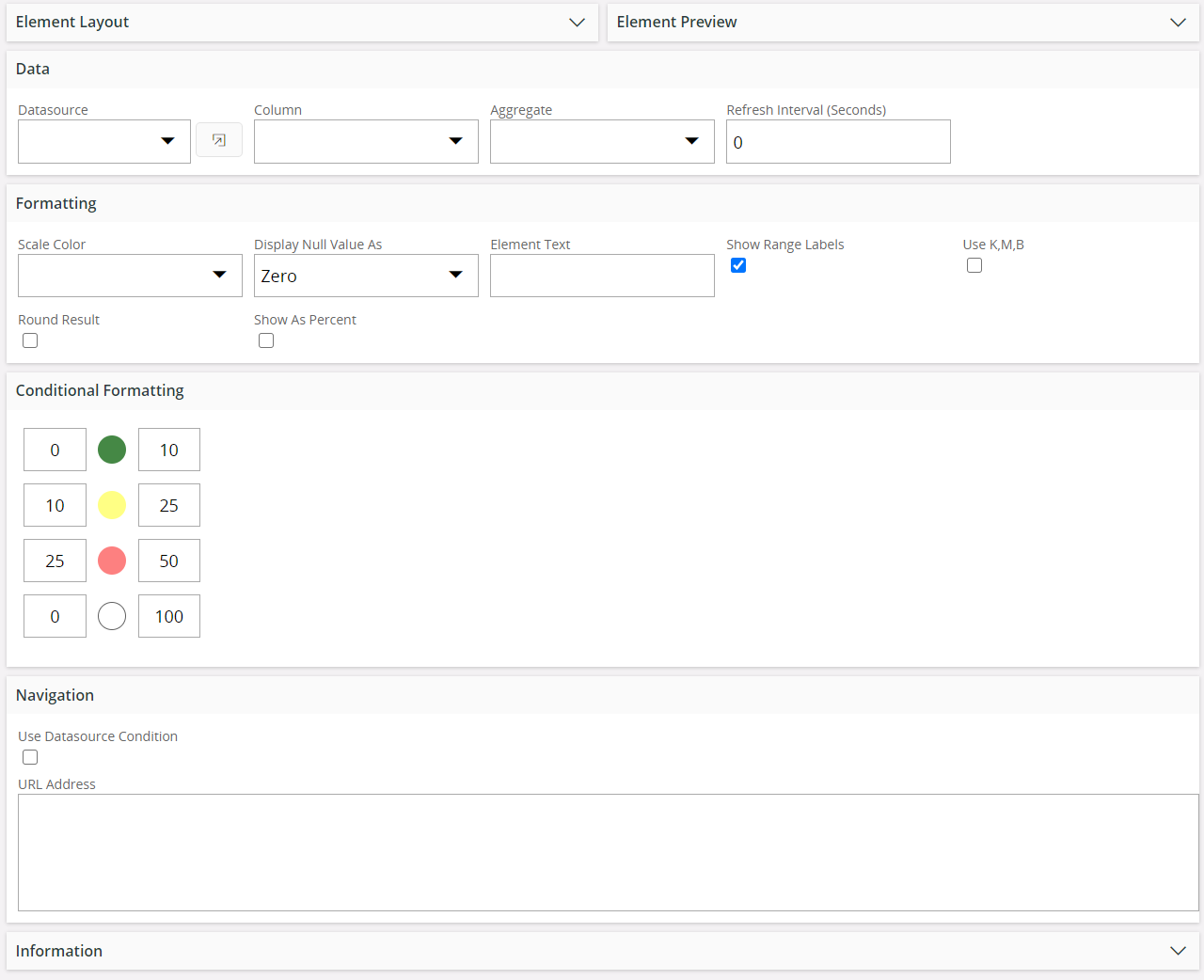
Analog Gauge Data Properties
| Property | Description |
|---|---|
| Data Source | The name of the elements data source |
| Column | Add columns that should be visible in the element |
| Aggregate | Kind of aggregation that should be applied to the column (only available for SQL and Query Builder Data Sources) |
| Refresh Interval | Will auto refresh the element. It's possible to choose poll interval |
Analog Gauge Navigation Properties
| Property | Description |
|---|---|
| Page | The database views homepage |
| URL Address | Any accessible Url that should be navigated to when clicking the element |
| Use data source condition | Will add column data to the navigation Url (only available for SQL and Query Builder Data Sources) |
Analog Gauge Formatting Properties
| Property | Description |
|---|---|
| Element Text | Possible to write a footer text |
| Value Bar Color | Possible to set value bar color |
| Display Null Value as | Possible to show null (no records) as ' - ' or 0 (zero) |
| Show Range Labels | Will show start and end value |
| Ranges | Possible to define the scale and indicator ranges. Ranges may be defined by fixed values entered in free text or by dynamic values fetched from columns chosen from the Data Source. |
| Round Result | Rounds the value according to the number of decimals entered |
| Use K,M,B | Will format the counter value using K as a suffix meaning 1000 (e.g. 2,3 K means 2300) Likewise M = 1 000 000 and B = 1 000 000 000 |