Report Definition¶
The Report Definitions form is where most of the report specific operational report management is done. Read more about the Report Definition concept.
Managing operational reports in IFS Cloud includes management of report layouts as well configuration of the data assembled process.
The Report Definitions form shows a list of available operational reports in IFS Cloud. This is the entry point for operational report management.
The Report Definition overview page shows a list of available operational reports in IFS Cloud. This is the entry point for operational report management.
 The Refresh Client Metadata option can be used to resolve metadata mismatch errors raised during report execution. Refresh All Client Metadata button in overview page will refresh All the reports. Refresh Client Metadata button can be used after selecting one or more reports. The Report Definition detail page provide the possibility to Refresh the particular report.
The Refresh Client Metadata option can be used to resolve metadata mismatch errors raised during report execution. Refresh All Client Metadata button in overview page will refresh All the reports. Refresh Client Metadata button can be used after selecting one or more reports. The Report Definition detail page provide the possibility to Refresh the particular report.
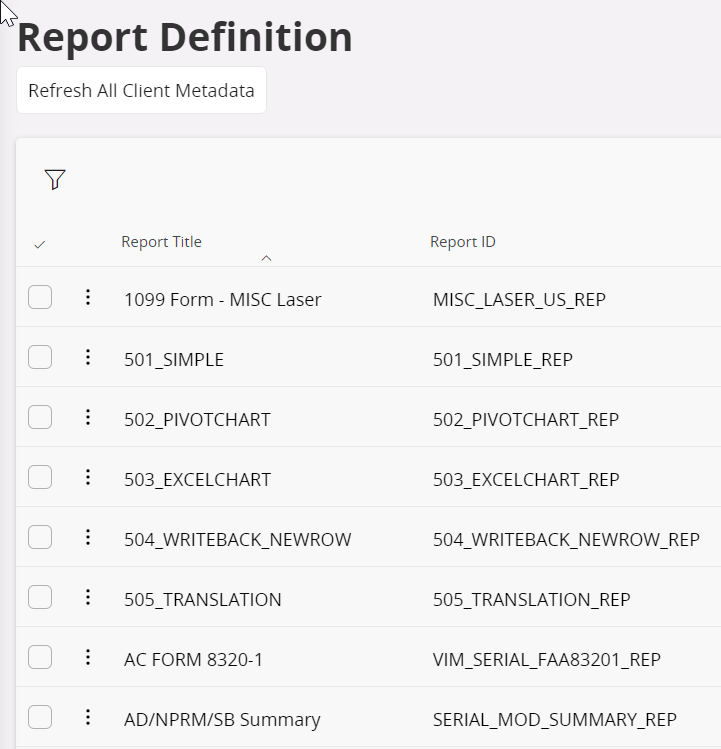
Report Designer layouts and schemas are stored and maintained in the database. The Import feature can be found as a Button and supports bulk import of schema - simply specify the folder containing the schemas and they will all be imported and registered with the corresponding reports.
In the details view of a Report Definition you're be able to configure/manage report layouts and the data assembly process.
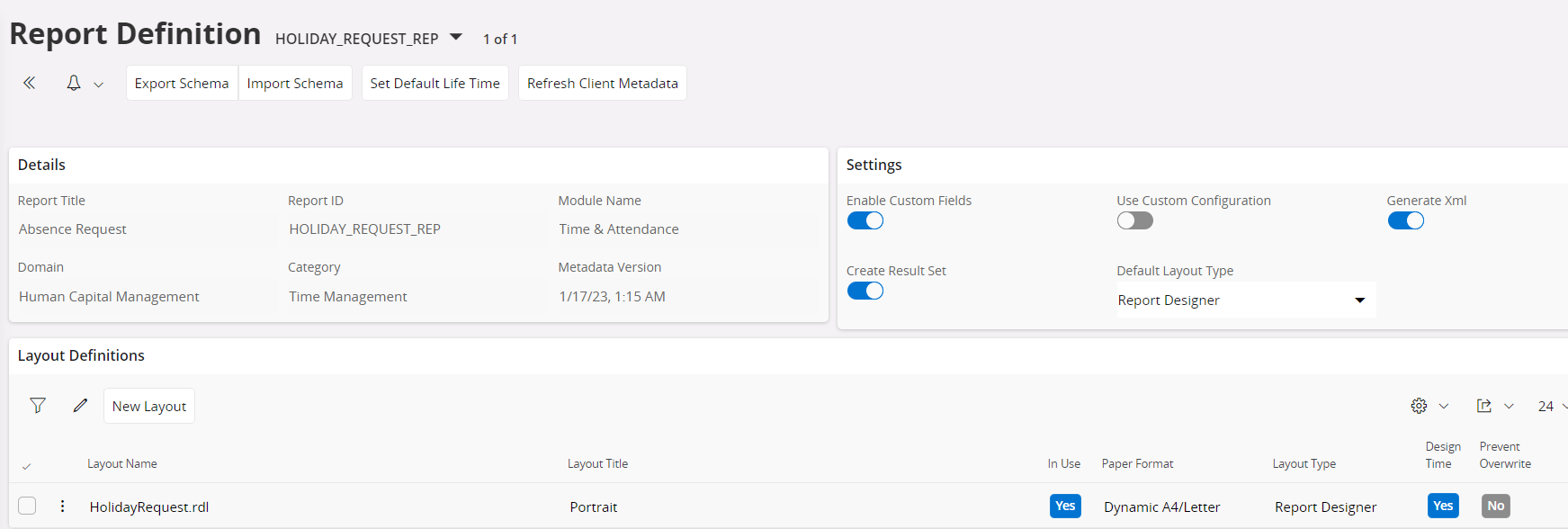
All the report layouts registered for a specific Report Definition can be seen in this view. It's possible to change layout titles, temporarily deactivate certain layouts (instead of removing them) and so on. New layouts can be added as well. Buttons can be used to import/export report XML schemas and to set a custom default life time for the report. The context menu for individual report layouts is used to import/export report layouts to/from the database. Report Designer layouts (*.rdl), Report Plug-in layouts (*.rpl), StreamServe layouts (*.xsl) and SSRS layouts (*.rpl) can be imported to the database through here.
Enable Custom Fields is an option that can be used to enable/disable custom fields in the report. This will be used in runtime and when designing the layout.
Default Layout Type affects the default layout selection if multiple layouts of multiple types are available. In a multi layout scenario, the layouts will have an enumeration order. There are a coupe of aspects that affect the enumeration order. Only active layouts are considered and there's also a system parameter called Default Paper Format to consider. The layout with the lowest enumeration order of the default layout type and format will be the default one.
Prevent Overwrite is an option that can be used to prevent manually configured/updated layouts from being overwritten in a system update or reconfiguration scenario. With this option set for a layout the IFS Installer will not overwrite the layout even if report layout import is selected as a option in the installer.
This is also where it's possible to override the default data assembly configuration. When data is assembled it can be stored in two different formats XML and/or Result Set. The XML format is the format used by Report Designer layouts and other layout types, while certain plug-ins (like the Crystal Reports plug-in) uses the Result Set format. If a different storage format than the default one is required, this is the place to override it on a report by report level. To change it for all reports, modify the default configuration (system parameters).