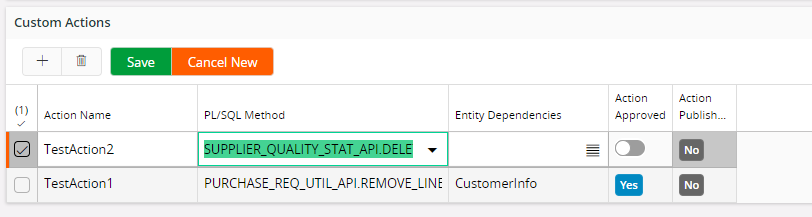Custom Action Configuration¶
Custom Actions provide the possibility to expose PL/SQL methods in IFS Cloud through Aurena Pages while Commands provides the functionality to execute Custom Actions, Navigate between pages with or without parameters.
Custom Actions¶
Custom Actions are defined by adding them to a Projection. This can be done in a step in the New Configuration Assistant where Custom Actions can be added, modified and deleted. (Refer Custom Actions and Commands Example) If the PL/SQL methods have any parameters, those parameters will be automatically mapped as parameters
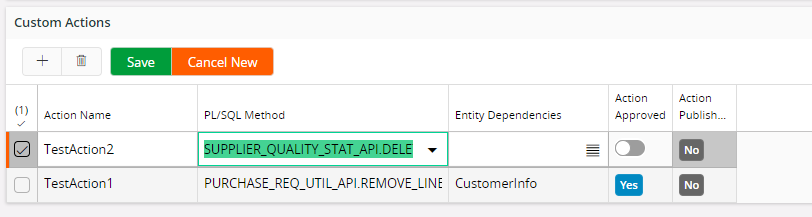
| Attribute | Description |
|---|---|
| Action Name | Name of the Action. It must start with an uppercase alphabetic character. No spaces or underscores are allowed in between words. |
| PL/ SQL Method | Existing PL/SQL Procedures in IFS Cloud can be selected here by the List of Values. Each PL/SQL method will include Package, Method Name and Method Option. Method Option will indicate the method overloads for a specific Method. |
| LU Dependencies | Entities of Datasets that needs be refreshed when executing the Command in order to update the information at runtime. |
| Action Approved | Indicates whether the custom action is approved to be used |
| Action Published | Indicates whether the custom action is published or not |
Custom Actions support methods which have simple Parameters (VARCHAR2, NUMBER, DATE) or no Parameters at all.
Custom Actions currently do not support Methods such as,
- Return data (Functions or methods with OUT Parameters)
- Complex Data Types (PL/SQL Record Types)
- BLOB, CLOB Parameters
- PL/SQL methods exposed in Projections (_SVC package), client metadata package (_CPI) and Report package (_RPI) methods
Custom Actions & Commands Example¶
Custom Actions can be added to a Projection either in the New Projection Configuration assistant or by modifying an existing Projection Configuration in Projection Configuration Page. In below example
the New Projection Configuration assistant will be used.
Adding a ExecuteAction type Command
- Go to the Add Actionsstep in the New Projection Configuration Assistant to add the Custom Action to a the projection. In the Add Actions Step, add an Action Name, PL/SQL method which needs to be executes with a Command, Entity dependencies and Approve the Action.
NOTE: Only the entities related to the projection will be listed for selection for Entity dependency