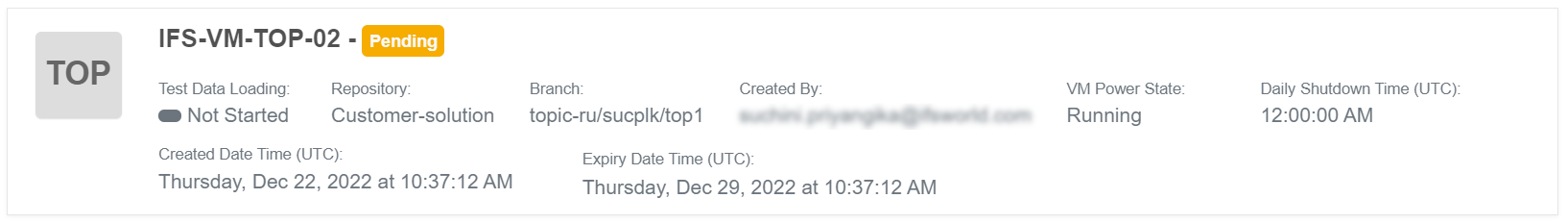Environments created from a topic branch¶
Related Pages¶
Overview¶
When you have completed your development work, an environment can be ordered based on your branch which can be shared with a tester to verify the changes done by you.
Before ordering a topic environment, make sure that the latest changes of the remote master branch are pulled to your local topic branch. This step is important for the topic environment to be created successfully, and having the latest changes.
Note: Branch name should contain "topic/" for the branch to be listed in the page for ordering topic environments.
Eg: A topic branch name would look like
topic/<user-id>/topic-branch-name
(Refer Naming Standards to use when working with GIT for the naming branches standard)
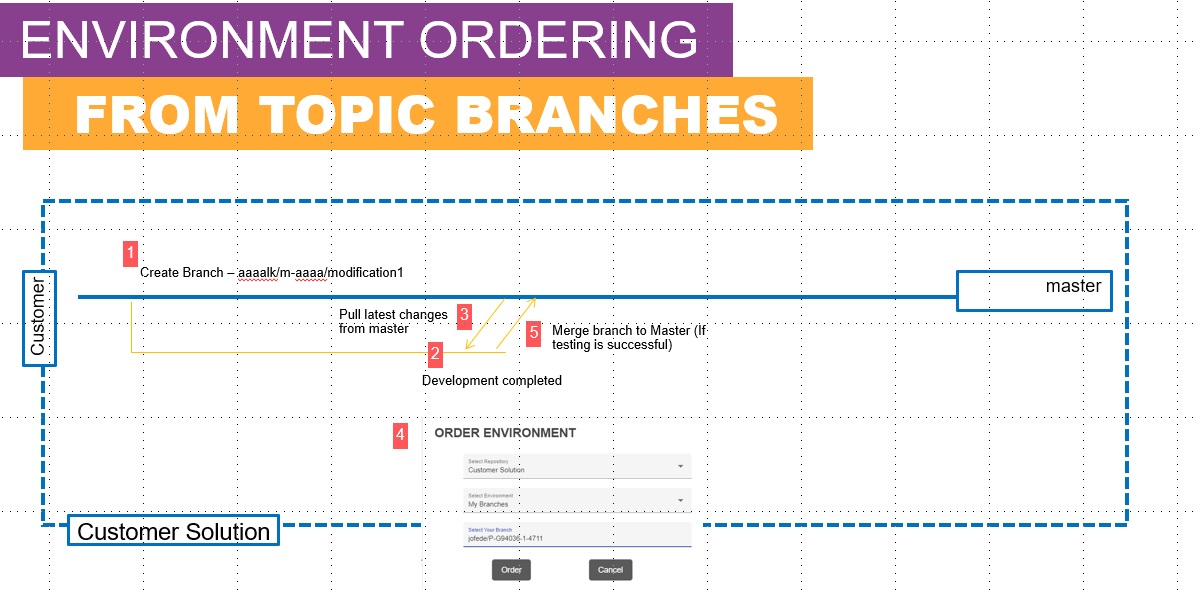
Ordering Process¶
- Go to the build place page on IFS Lifecycle Experience portal and click on 'Order Environment'
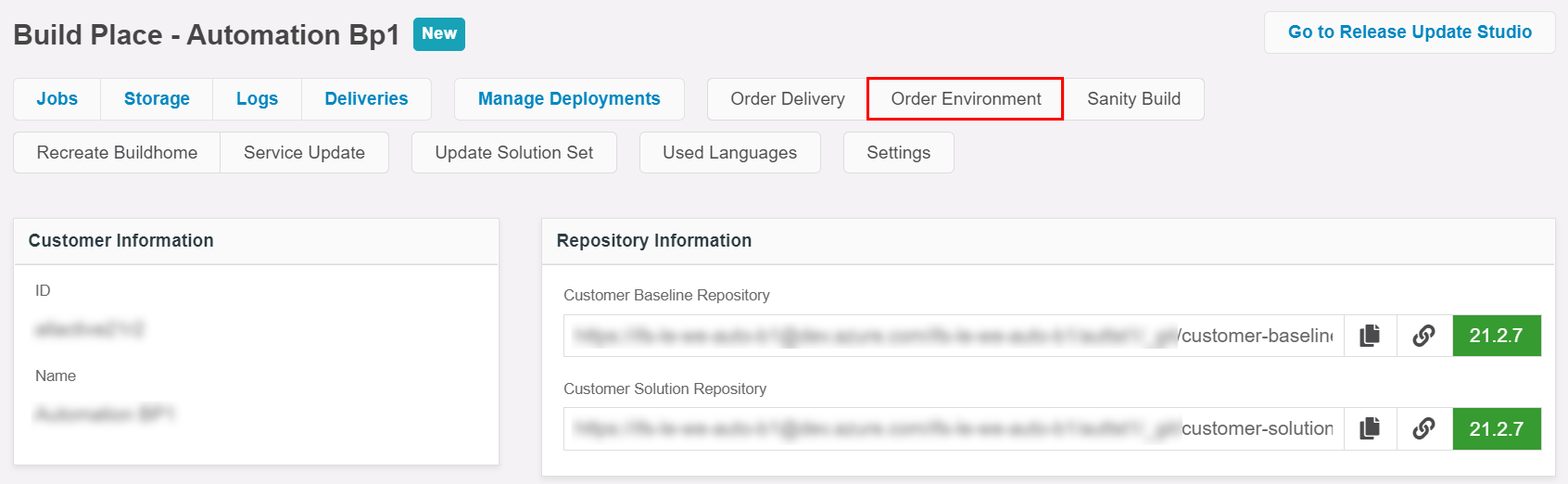
- Select appropriate values from the drop down lists in the Order Environment page
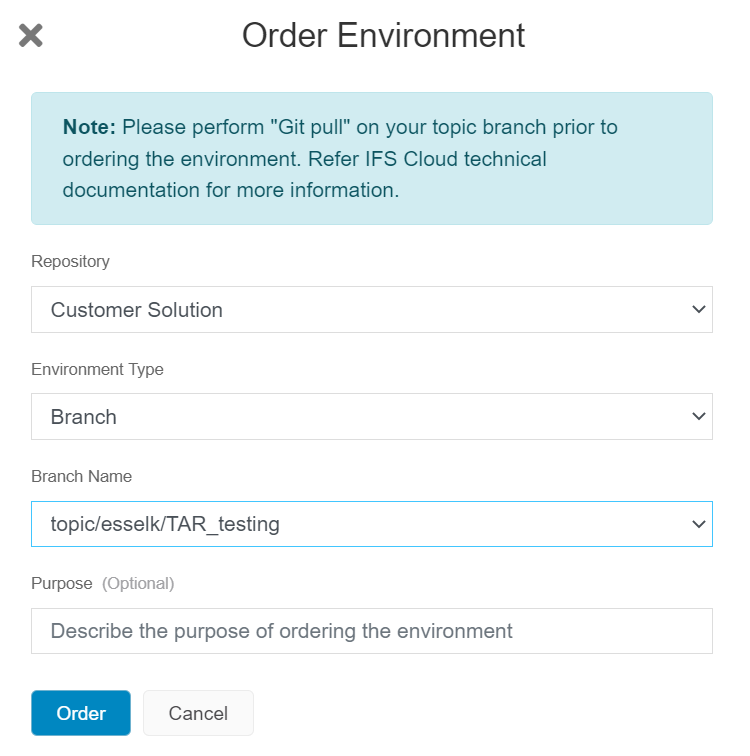
- Click on button 'Order'
Environments created for a particular build place can be seen under the section "Build Place Environments" in the build place home page. Once a request for a new environment is successfully sent, it will be shown here with status as 'Pending'. Status will be updated to 'Running' or 'Failed' at the end of environment creation process.