Applying the Delivery to the Use Place¶
This is handled in two ways, depending on the Residency option a customer has selected for their Use Place.
Residency Option 1 - IFS Cloud:¶
In this case, the approved delivery can be applied to the use place by using a scheduled job via SNOW. Below process explains the delivery deployment of IFS Cloud.
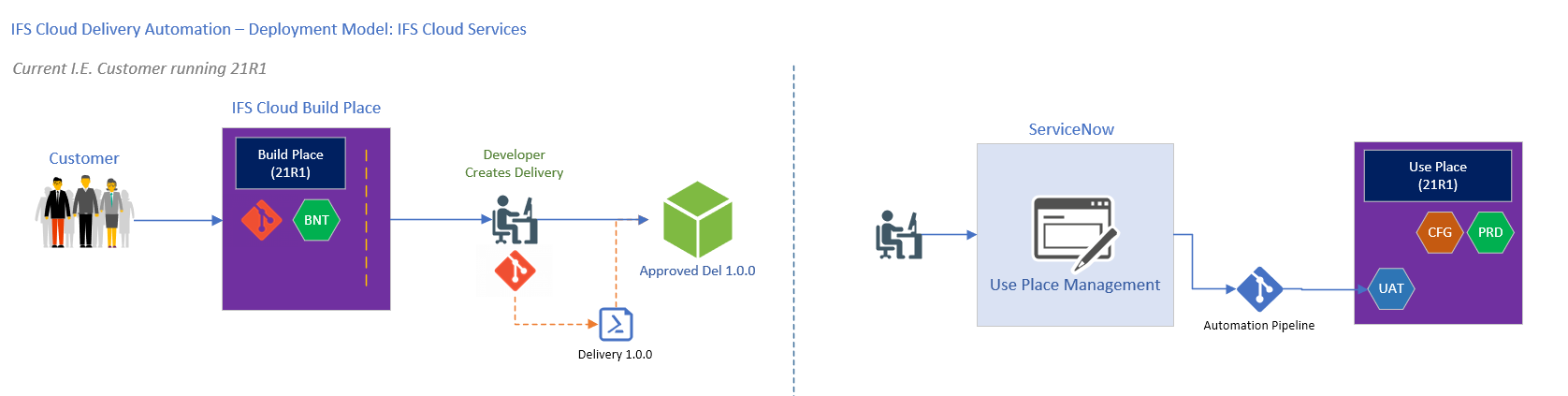 |
|---|
| Figure 1.1 - Deploy delivery - Overview |
Use Place Management Form in SNOW¶
CSM Portal - https://support.ifs.com/csm
IFS Lifecycle Experience Use Place Management Form can be found as below.
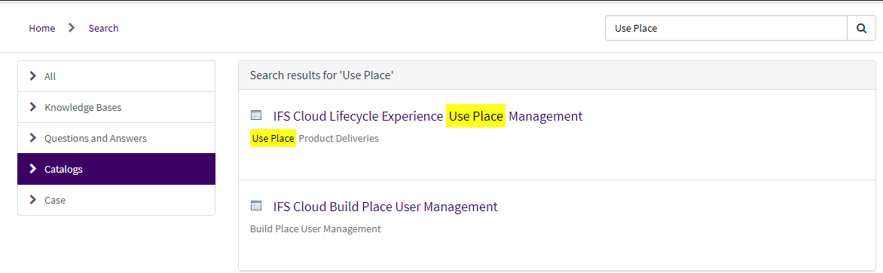 |
|---|
| Figure 1.2 - ALE Use Place Management form |
Enter customer details, use place details and scheduling
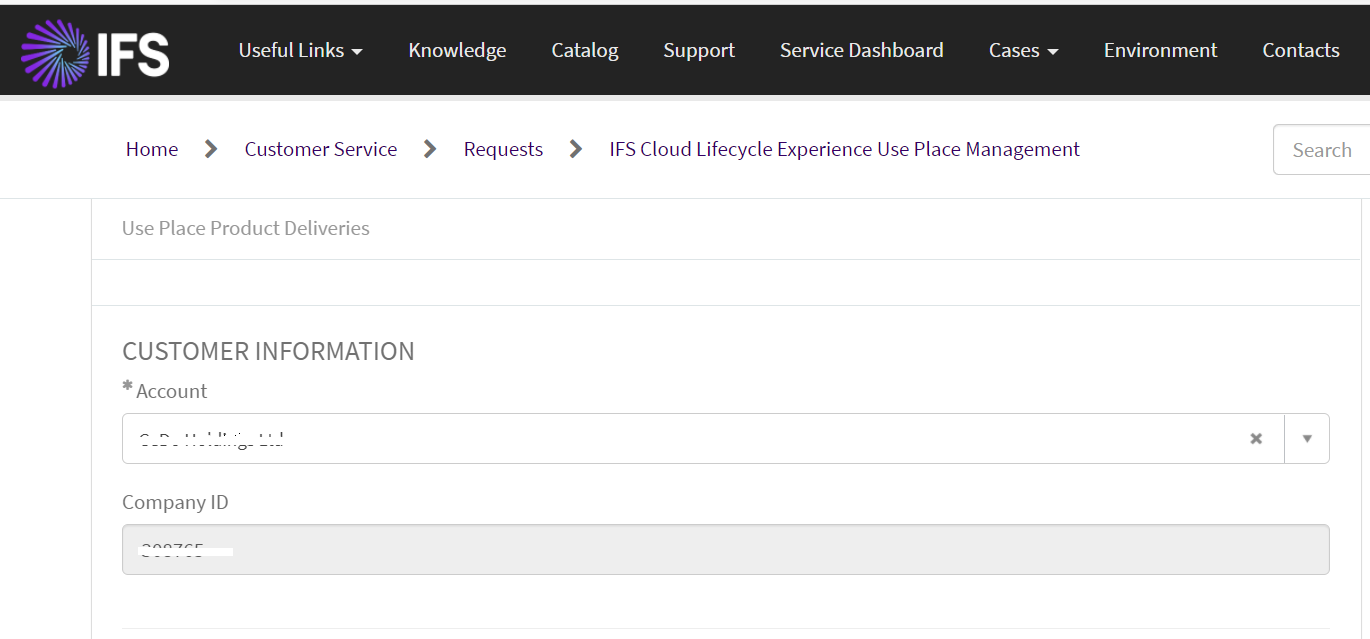 |
|---|
| Figure 1.3 - Customer Information |
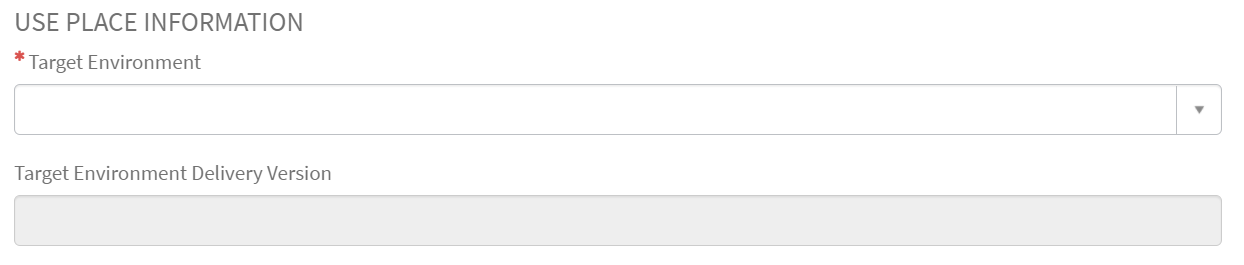 |
|---|
| Figure 1.4 - Use Place Information |
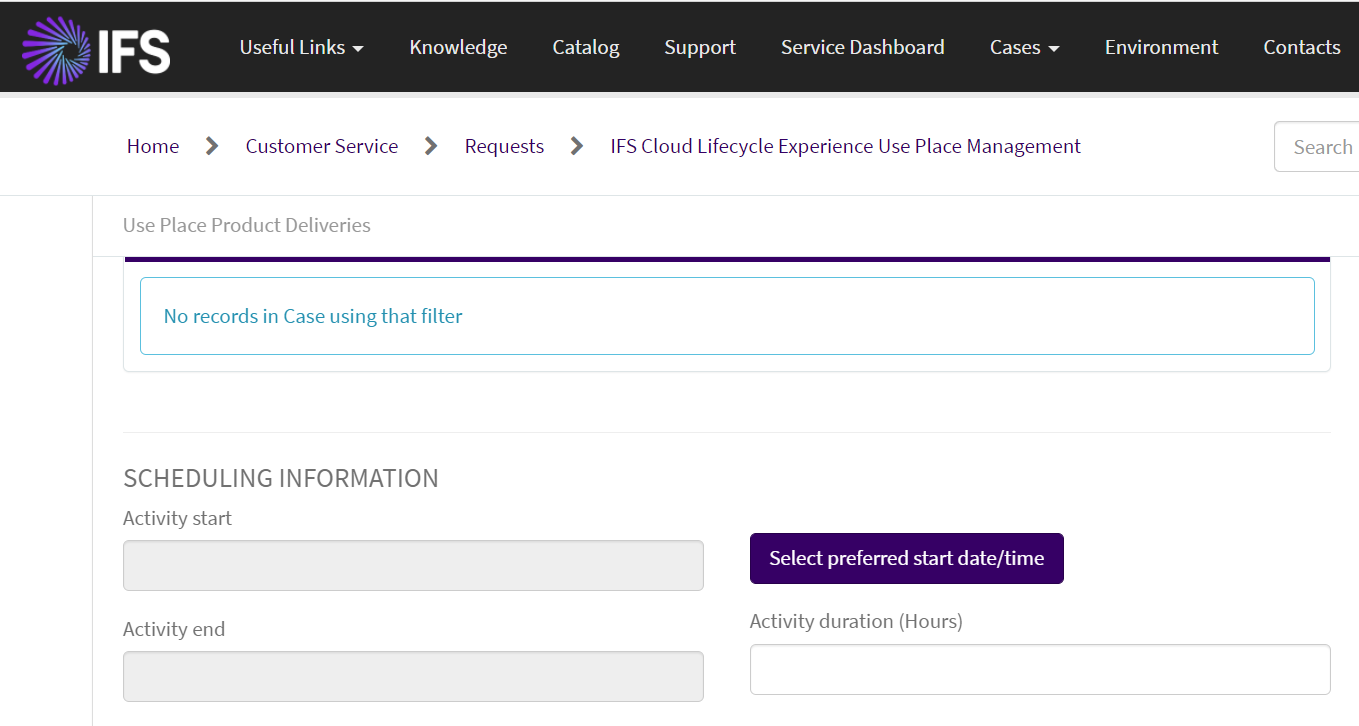 |
|---|
| Figure 1.5 - Scheduling Information |
Residency Option 2 - Remote¶
In this case, the user has to download the delivery via the Deliveries section in the Build place and apply it themselves.The user must first have a properly configured remote Use Place to apply a delivery. The scripts and other items needed to set up a remote Use Place can be found in the 'Manage Deployments' section in the Build Place, if the customer's residency option is of type 2 (Remote).
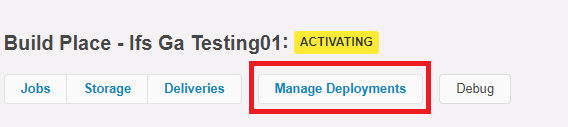 |
|---|
| Figure 1.6 - Manage Deployments button |
A sample screen shot of the 'Manage Deployments' section.
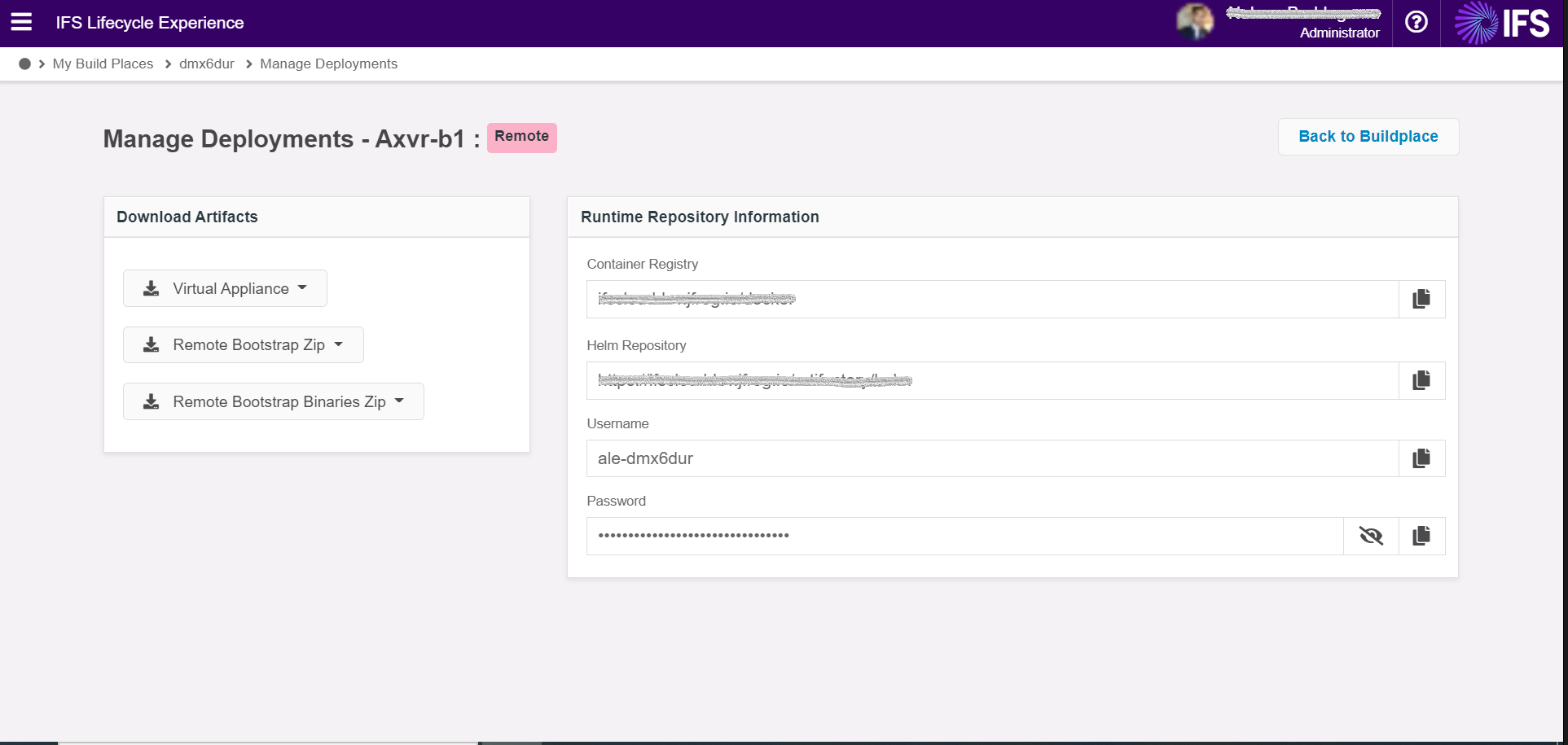 |
|---|
| Figure 1.7 - Manage Deployments page |