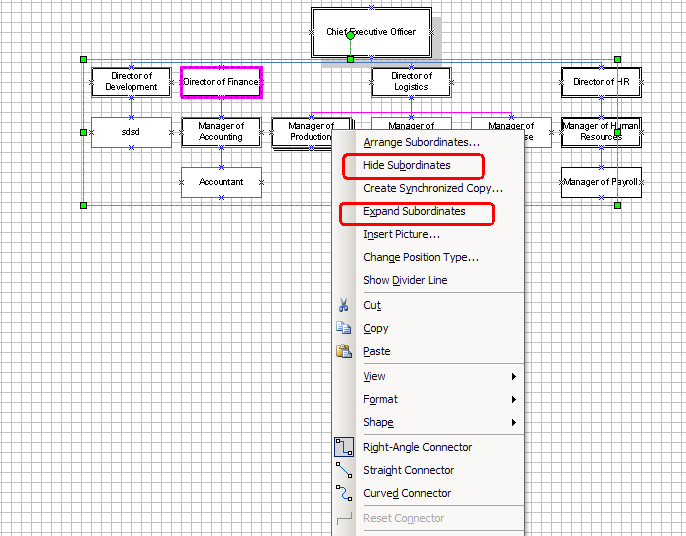Creating organizational Charts with MS Visio¶
The purpose of this document is to demonstrate the use of Microsoft Visio as a supporting tool to create a graphical organization structure to be used for printing and viewing purpose.
IFS Cloud will provide an interface to export the current position structure into a.txt file which can be readable within Microsoft Visio. The following features are explained for Microsoft Visio 2003 Standard Edition.
Using IFS Cloud To Export Data Into A File¶
The RMB functionality is used in Graphical Position Structure window to export the position structure into a file. This file can be used in any local storage device which can be used to import data to Microsoft Visio.
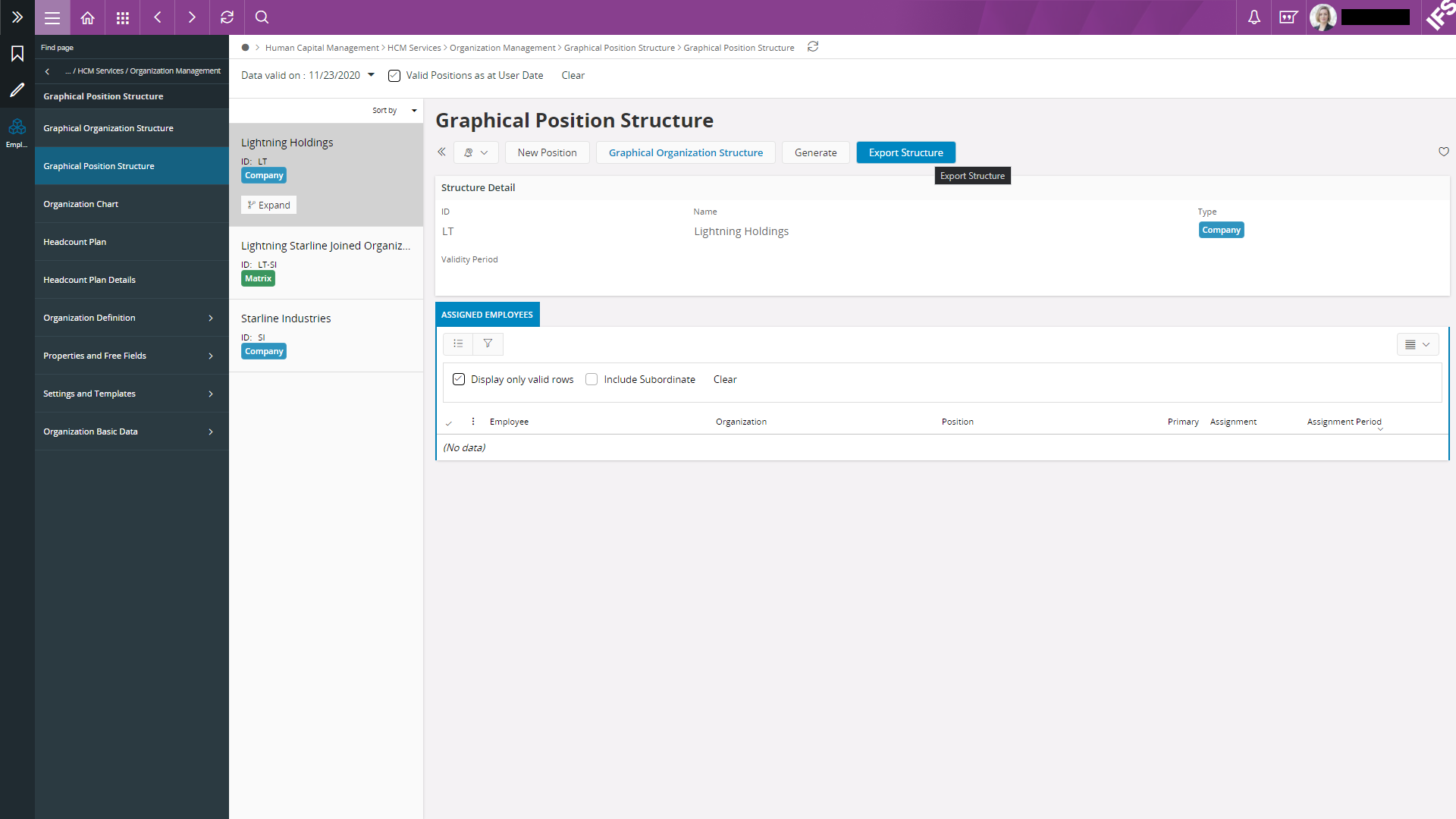
The Dialog box which support exporting is shown below.
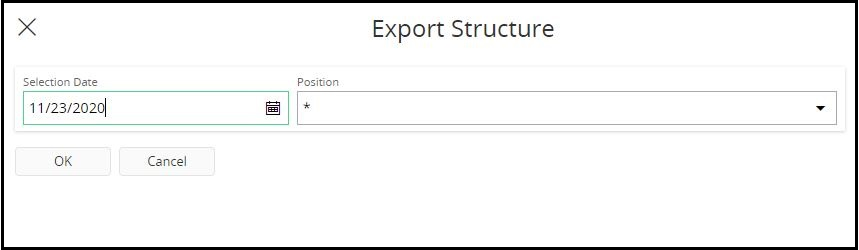
Importing A File to Microsoft Visio¶
The following steps illustrate the steps on how to import a document which was exported from IFS Cloud to a file in Microsoft Visio.
Selecting the category in MS Visio¶
Organization chart wizard should be used to draw the organization chart based on the exported data.
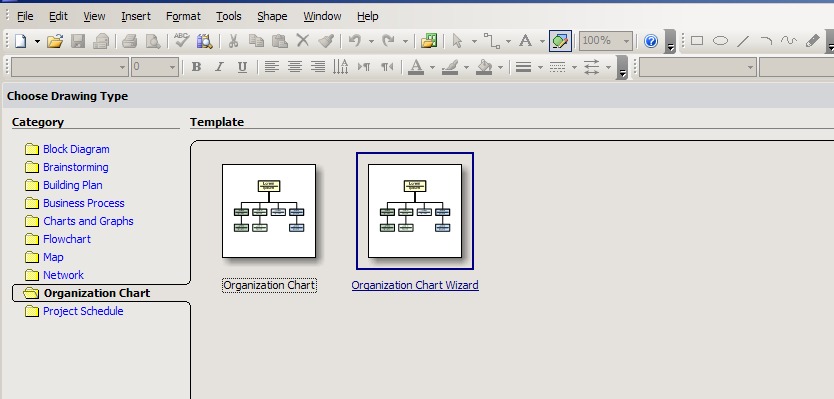
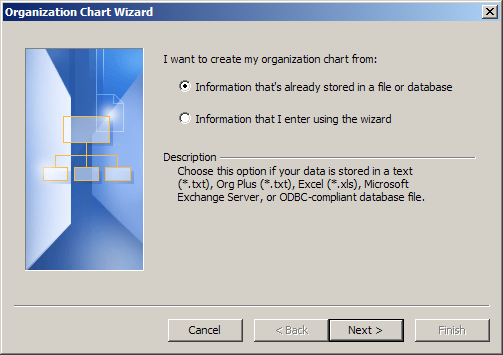
Initial Steps¶
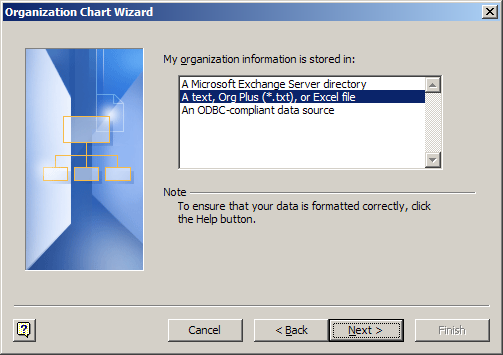
The location of the exported data file should be selected.
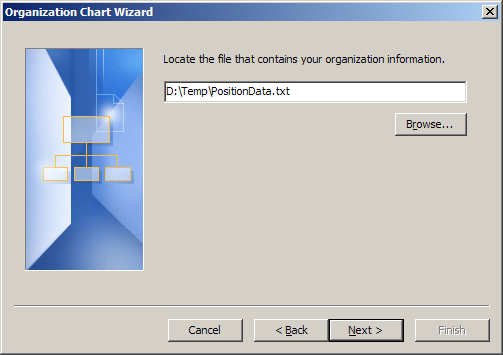
Defining The Correct Relationship To Draw The Tree Diagram¶
The structure is drawn based on the relationship between the position code and the supervisor code data fields. Therefore this correct relationship should be set in order to get the correct organization structure diagram. The fields to be displayed can be selected or deselected at a later stage of the wizard.
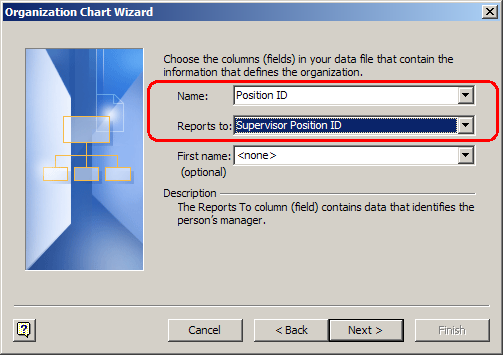
Selecting The Desired Fields¶
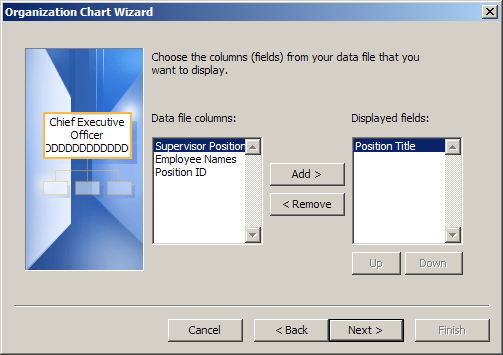
Displaying The Organization Structure According To The Requirement¶
User will have the support from MS Visio to arrange the organizational structure according to the volume of data within the wizard.
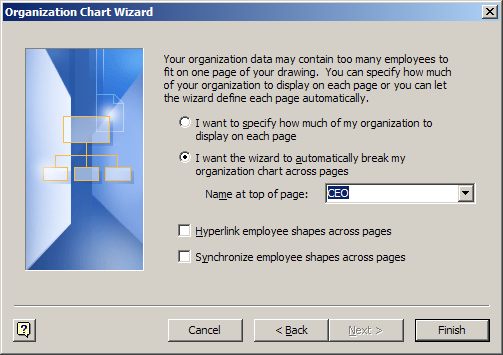
Basic Support In To Rearrange The Organization Structure¶
Some basic functionality in Microsoft Visio is shown below which might be useful when rearranging an imported organization structure.
Rearranging Subordinates¶
This can be applied for single nodes or multiple selected nodes.
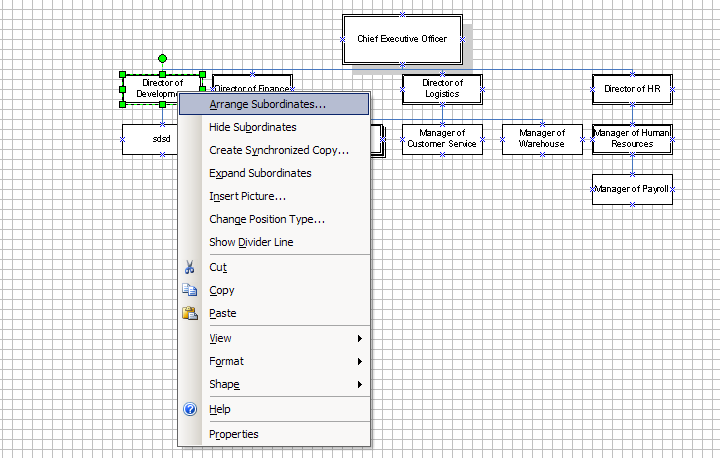
Supported structures for rearranging
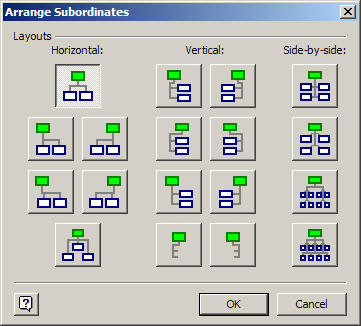
Collapsing or Expanding Subordinates¶