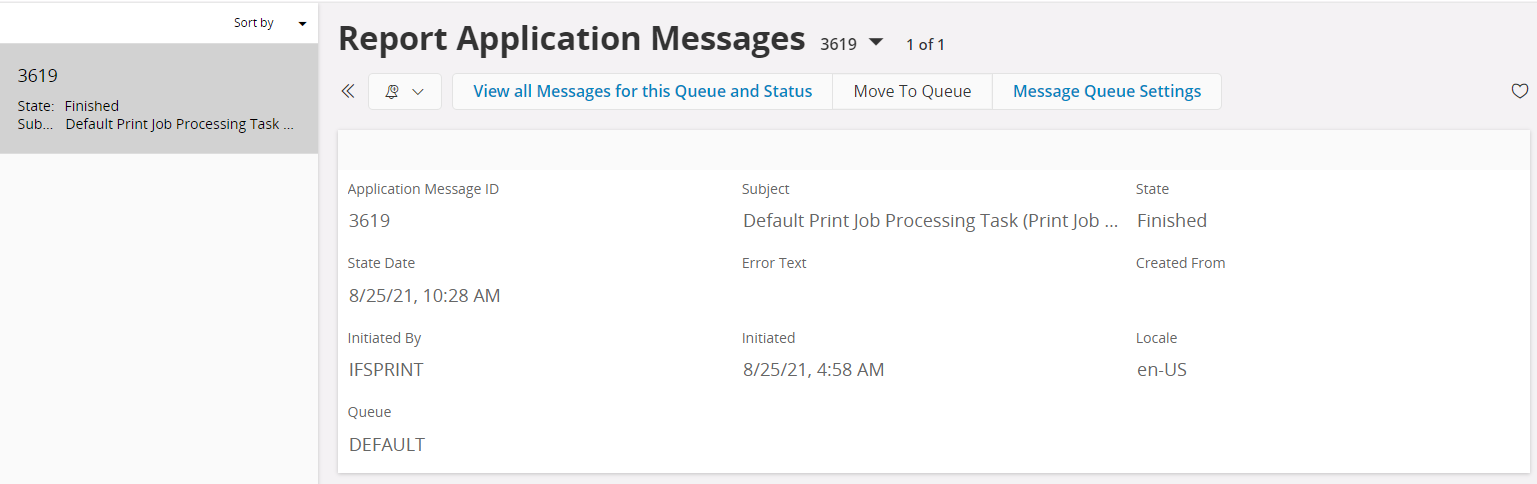Report Application Messages¶
Report Application Messages window and navigator are intended to be used by Report Administrators to browse Report messages. Report Application Messages are stored in Report Message Queues.
Explore Messages¶
Report Application messages can be explored using the Navigator node Solution Manager > Reporting and Analysis > Operational Reporting > Setup Report Rendering > Report Application Message.
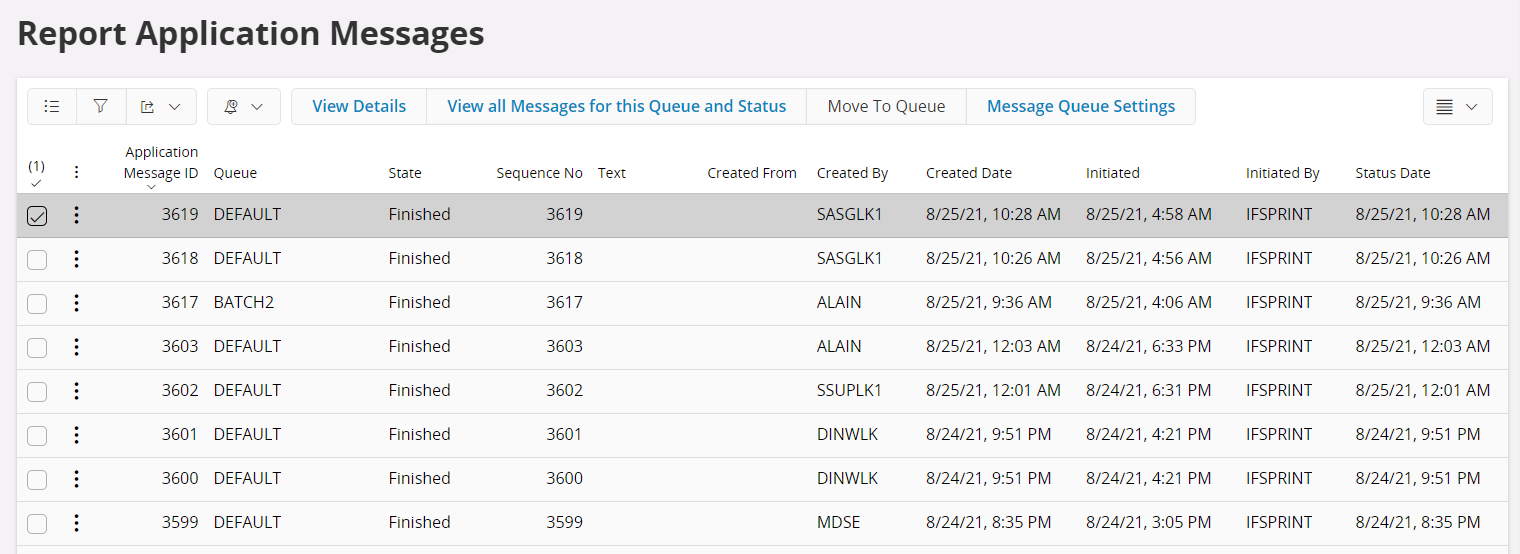
Change queue of a messages¶
- Go to Explore Application Messages Lobby and select the required queue.
- Select the messages.
- Select Move to Queue command and select the target queue. If a failed message stopped an in-order queue another option can be choosing Move to Queue and Restart Current Queue.
Report Message Queue Settings¶
This will navigate to the selected queue settings.
View all Messages for this Queue and Status¶
This will populate all the messages in the selected queue and having the selected state.
View Details¶