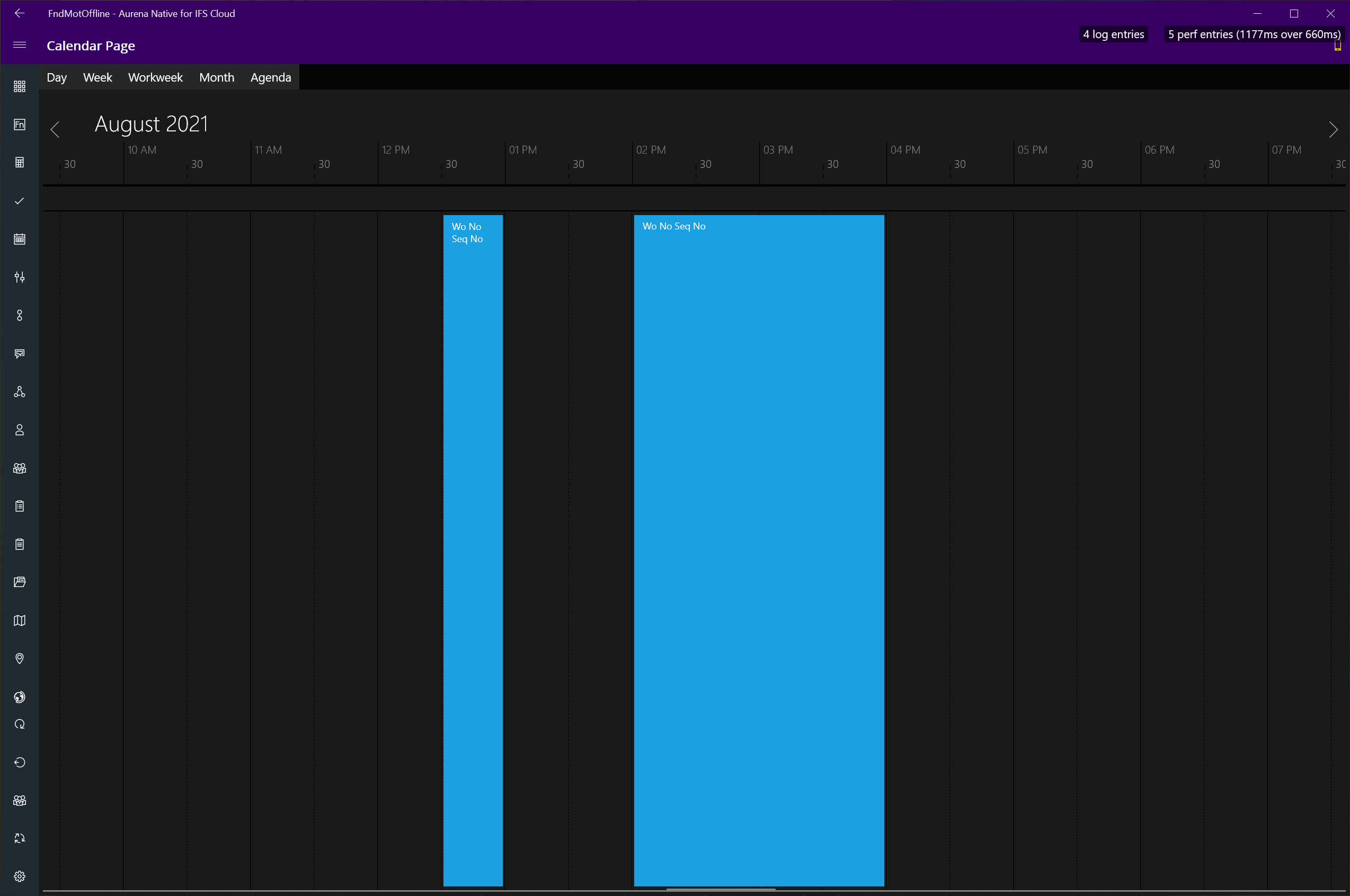Calendar Pages¶
Calendar pages are declared in the same way as Aurena online, this feature is now available on all platforms. Calendar pages allow to visualize, edit and perform operations on any schedule type data. The current views supported are:
- Day View
- Week View
- Workweek View
- Agenda View
Calendar page usage¶
Calendars are only able to be loaded as a full page due to the amount of components shown in the control.
Create a calendar¶
- Define a navigator entry
entry FndMot parent FndmotNavigator.FndmotApps at index 1 {
entry Calendar;
}
- Define the entry
entry Calendar {
label = "Calendar";
page CalendarTest;
icon = "calendar";
}
- Create the page and set the calendar to it
page CalendarTest using ScheduleEntityDataSource {
label = "Calendar Page";
calendar CalendarTest using ScheduleEntityDataSource;
}
- Add the events to the calendar
``` calendar CalendarTest for ScheduleEntityDataSource { label = "Calendar Test";
events {
start = DateTimeFrom;
end = DateTimeTo;
view Agenda, Day, Week, WorkWeek, Month {
field WoNo;
field SeqNo;
}
}
} ```
Switching between different calendars¶
The calendar will allow the user to switch in between the different views set when creating the calendar events.
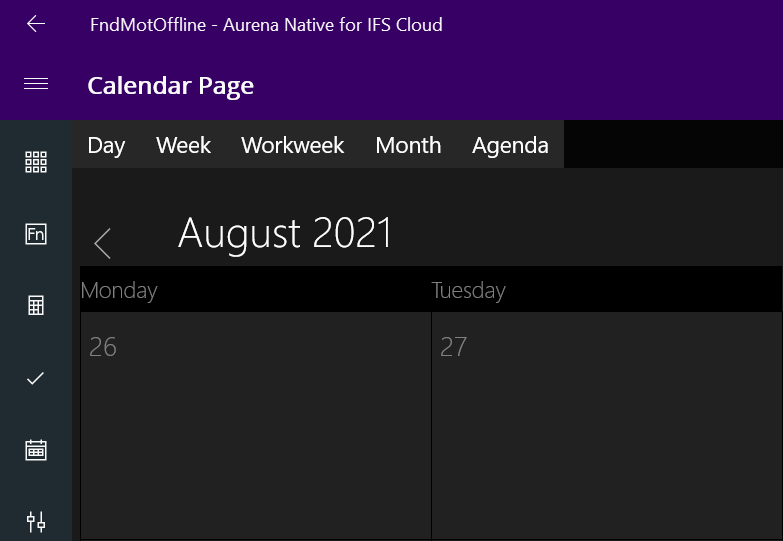
Events¶
The event setting allows to add the different types of calendars into the view, an event can contain multiple types of calendars, it should contain the start date and the end date.
-
start
-
end
-
allday (optional)
-
view
#### View
The view will contain the types of calendars required in the calendar. It also contains the fields which will be shown as part of the event.
view Agenda, Day, Week, WorkWeek, Month {
field WoNo;
field SeqNo;
}
Day¶
The day calendar will show the scheduled data for the selected day.
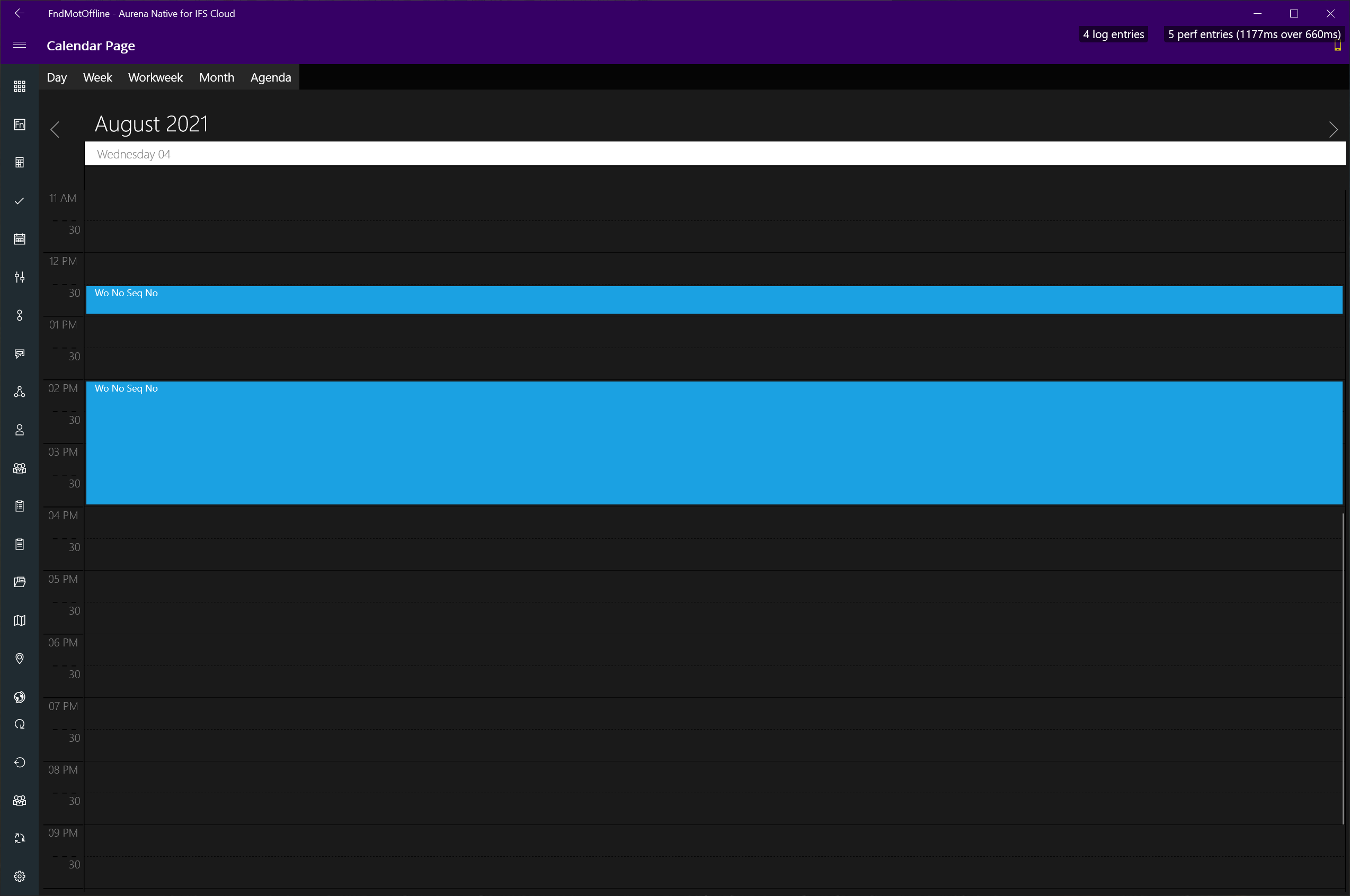
Week¶
The week calendar will show the selected data for the 7 days in the week.
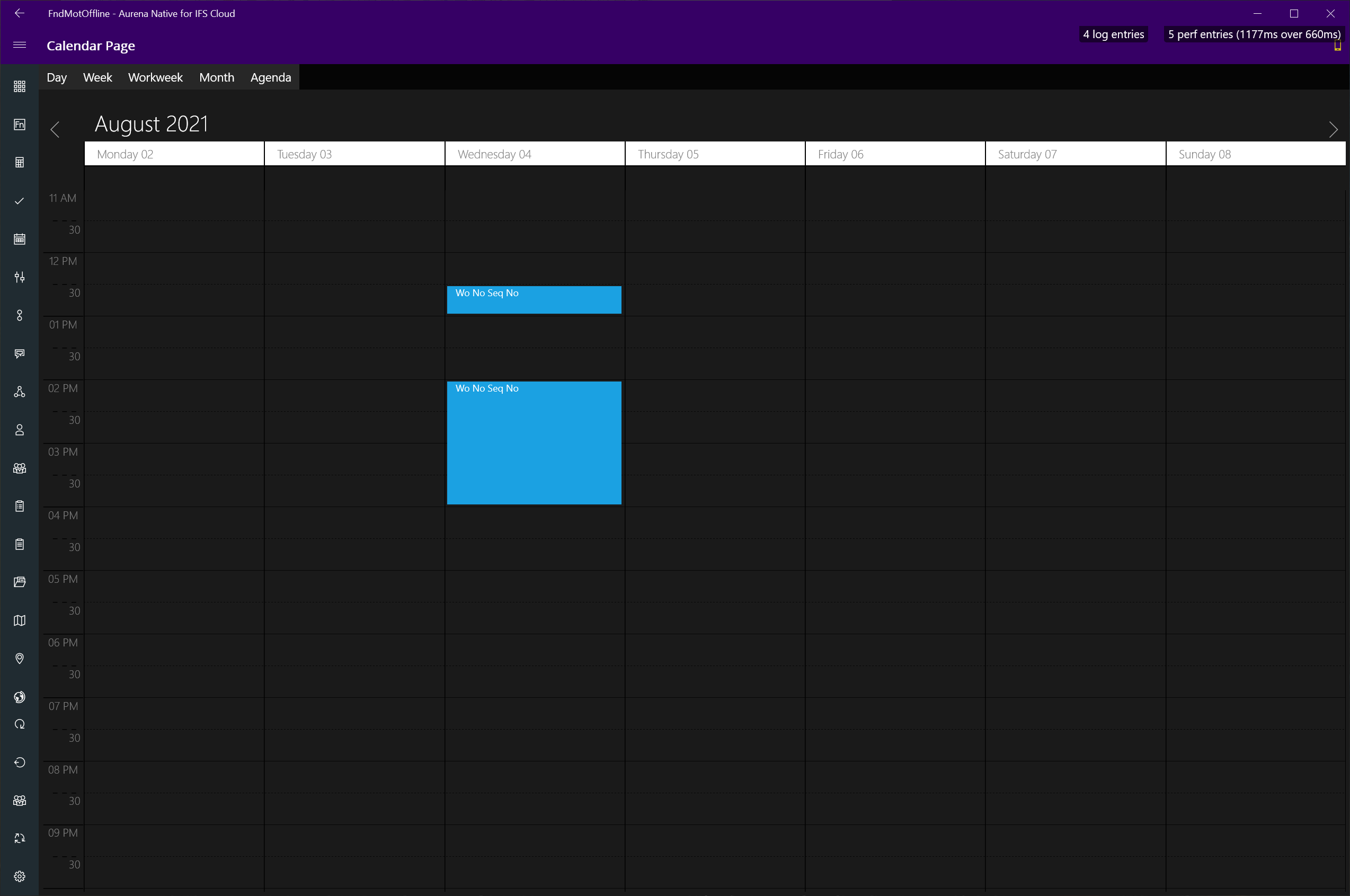
Work Week¶
The work week calendar will show the selected data for the 5 days in the work week.
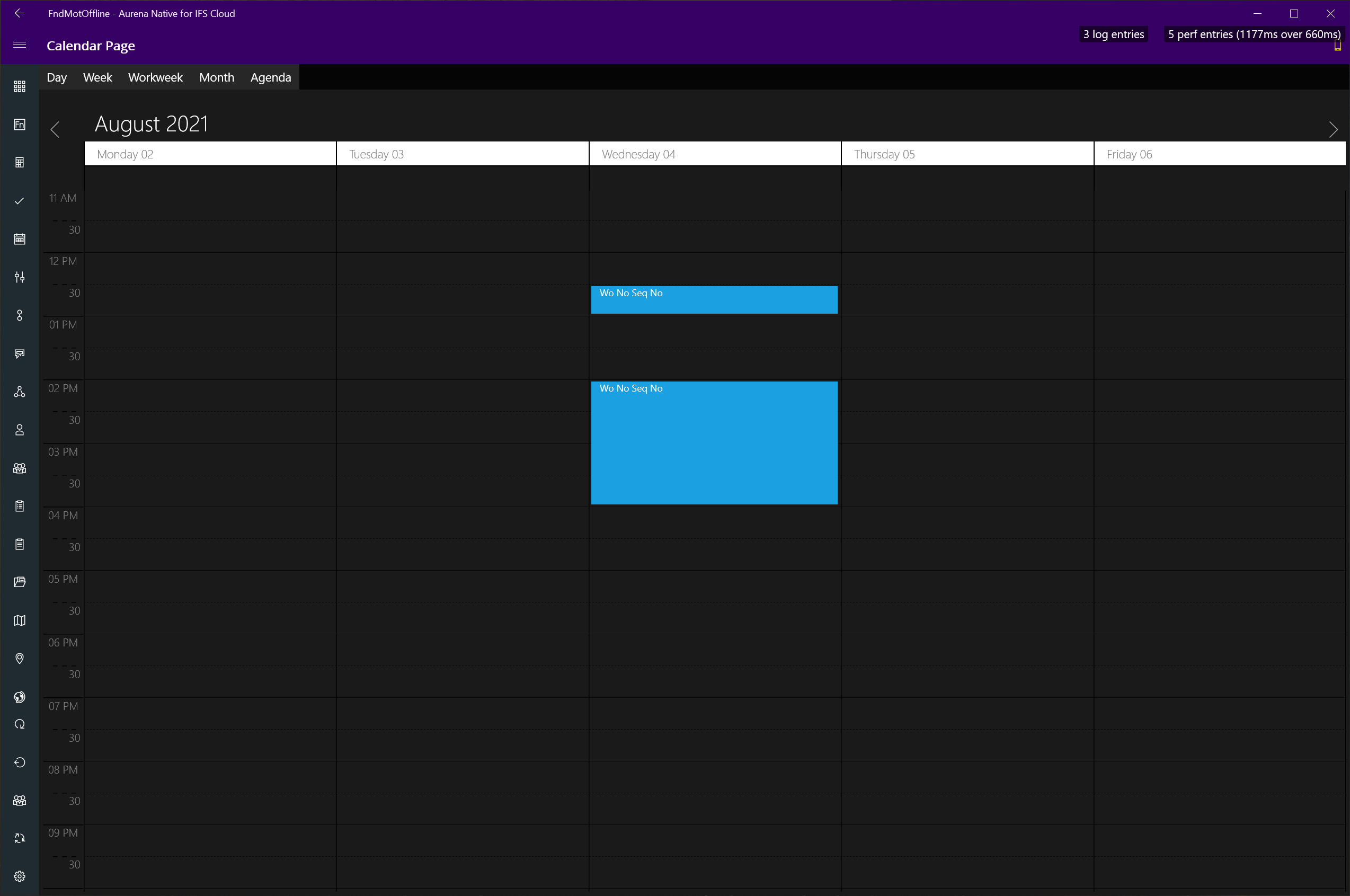
Month¶
The month calendar will show the scheduled data for the selected month.
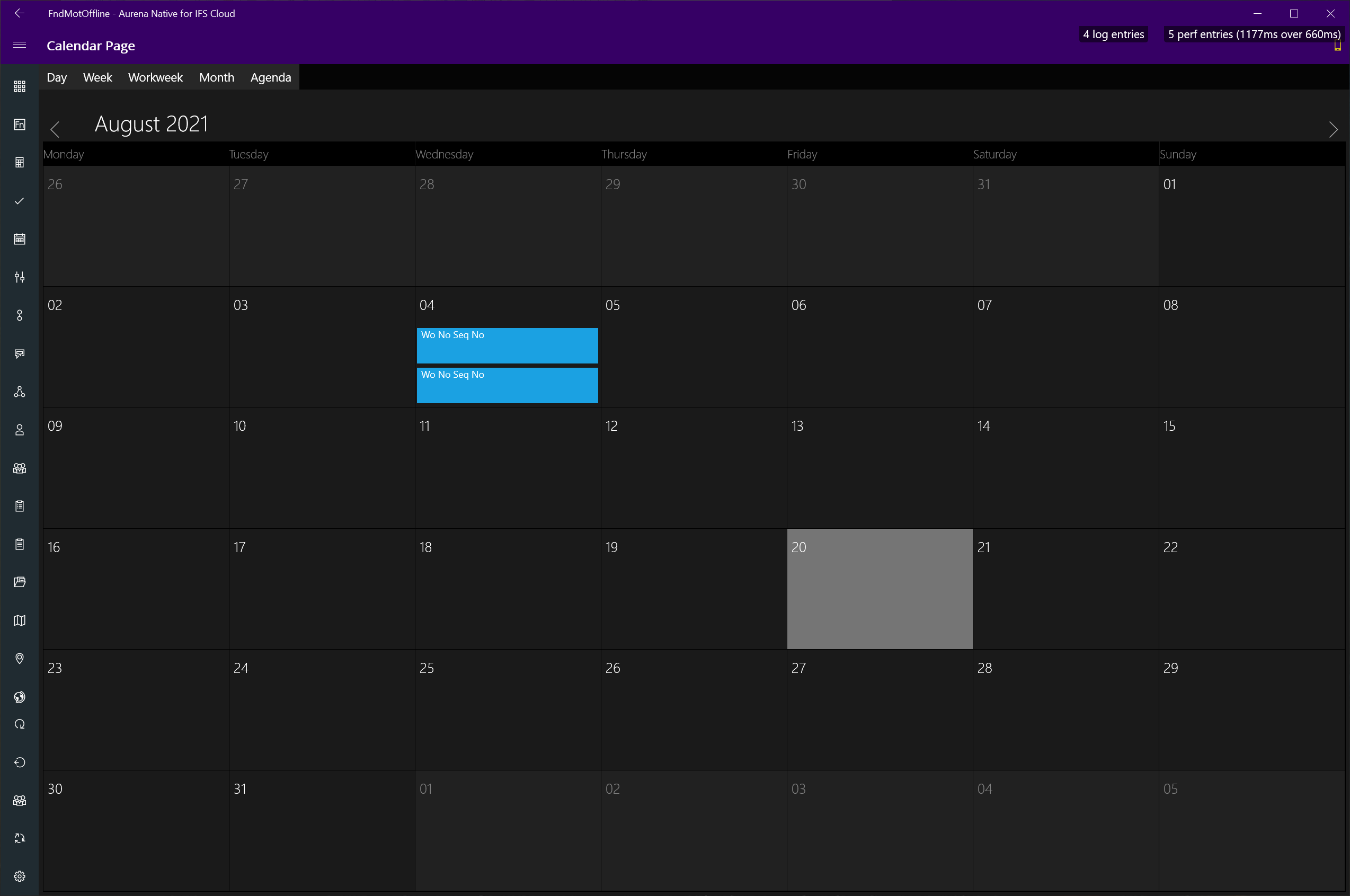
Agenda¶
The agenda calendar will show the scheduled data as a chronological list, the list is scrollable depending on the size of the screen.