Appearance Designer for Aurena Native¶
Configuration¶
The visual appearance of Aurena Native apps can be customized to align with business brand(s) identity via Appearance Designer. Appearance Configurations can be configured to include Aurena Native appearance properties.
See the Appearance Designer on Aurena for more information on using Appearance Designer.
Aurena Native Appearance Properties¶
Adding a property to an Appearance Configuration context means that the value of that property will be overridden from the default theming.
Aurena Native supports customization of color on following elements:
| Property | Description |
|---|---|
| M-100-COLOR | Aurena Native app bar background color |
| M-110-COLOR | Aurena Native app bar text color |
| M-200-COLOR | Aurena Native navigator color |
| M-210-COLOR | Aurena Native navigator text color |
| M-300-COLOR | Aurena Native dashboard icon color |
| M-400-COLOR | Aurena Native context bar color |
| M-410-COLOR | Aurena Native context bar text color |
| M-500-COLOR | Aurena Native workflow bar color |
| M-510-COLOR | Aurena Native workflow bar text color |
Native client properties are of format M-999-AAAA.

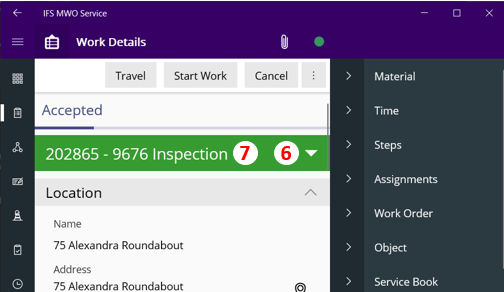
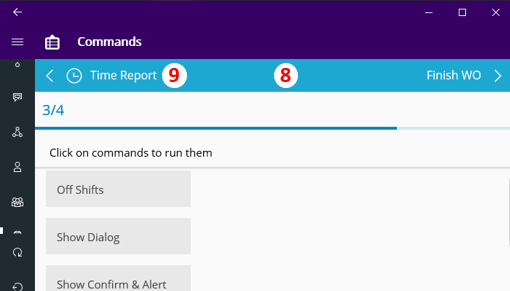
Viewing on Aurena Native apps¶
Once the Appearance Configuration context has been published, reinitialize application to sync branding down to the devices.
- On Aurena Native app, navigate to Sync > Initialize
Any updates to the branding themes will be synced to the device at next app initialization.

Switching to Dark Theme¶
For end users accustomed to working with Dark Mode on their devices, Dark Theme would be applied. Aurena Native apps do not have an in-app setting to switch themes, and therefore is supported on platforms that support Dark Mode.
Switching themes require app restart (quit and reopen app).
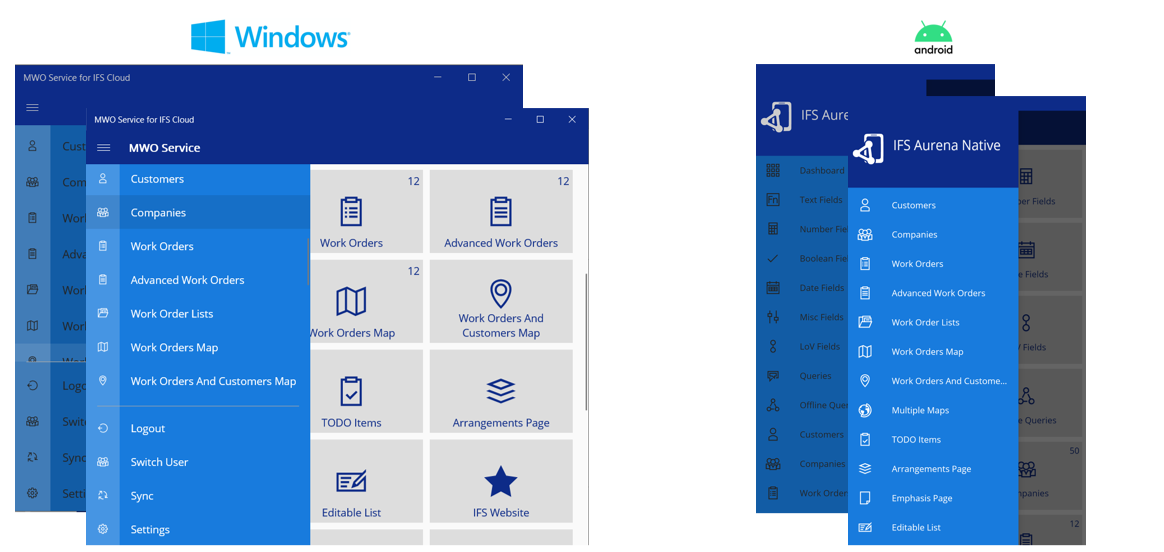
Supported Platforms and settings¶
Dark Theme can be applied on platforms supporting dark mode: Windows 10 & Android 10 onwards.
Dark Theme is not available on iOS.
- Switching to Dark Mode on Windows
- Settings > Personalization > Colors > Dark Mode
- Switching to Dark Mode on Android
- Settings > Display > Dark Theme
Note: Dark mode capabilities have been introduced from Android 10. Therefore on older Android versions, Android 9 and lower, users cannot switch to Dark Theme appearance configuration.