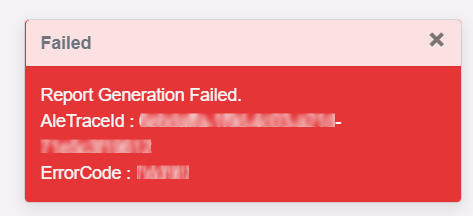Value added features of Delivery functionality¶
ALE portal has provided a separate section called "Deliveries" with some additional features for successful deliveries(Figure 1.1). This section can be found on both Buildplace and Release Studio overview pages with respective deliveries.
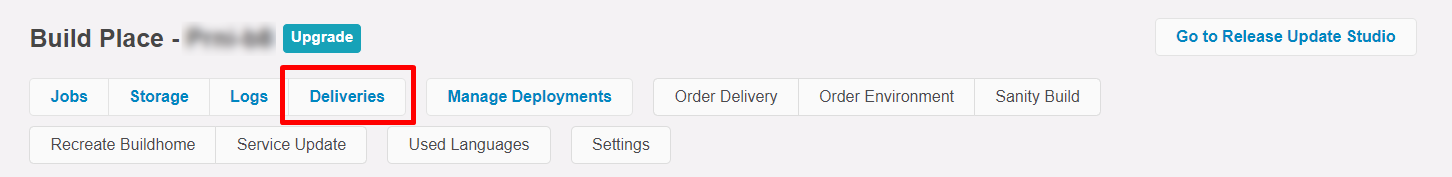 |
|---|
| Figure 1.1 - Deliveries button |
The features supported by the deliveries section are,
-
View all the successful deliveries with the information such as Delivery Name, Product Version, Job ID, Baseline Delivery ID, Approval status, Approved By, Last commit Date, Build Time (Figure 1.2).
-
Lists the deliveries sorted by "created date" in descending order.
-
Filter deliveries using a text search (Figure 1.2) [1]
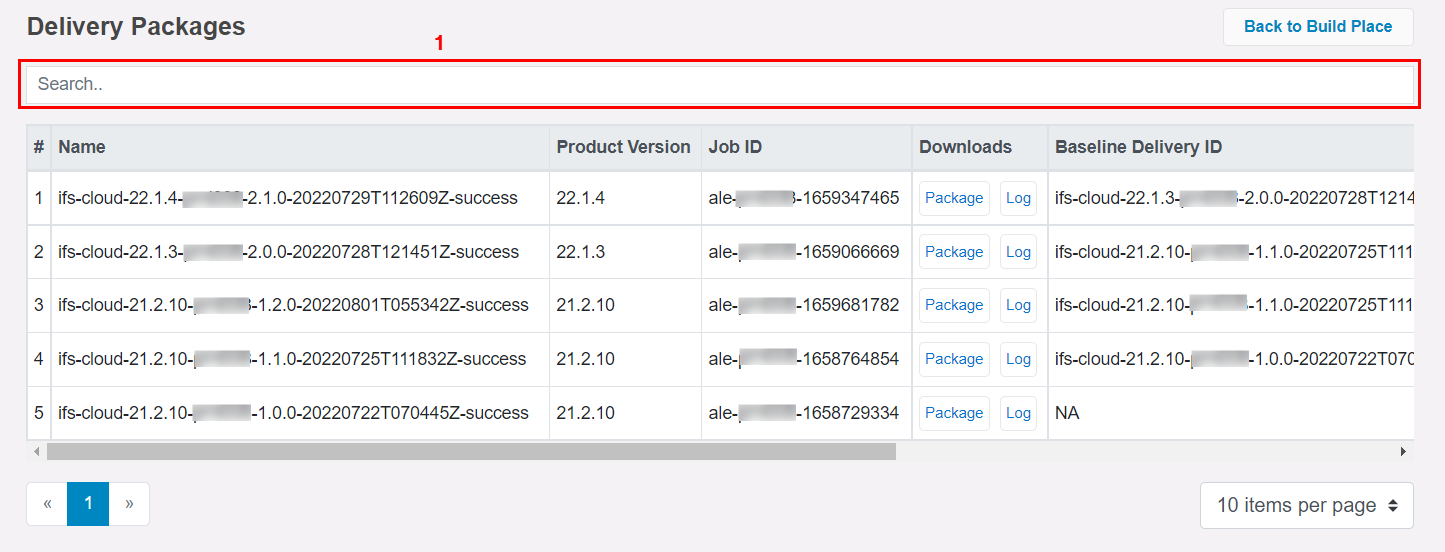
Figure 1.2 - Deliveries table -
Download delivery package (Figure 1.3)[1]
-
Download delivery logs (Figure 1.3)[2]
-
Download delivery report (Figure 1.3)[3]
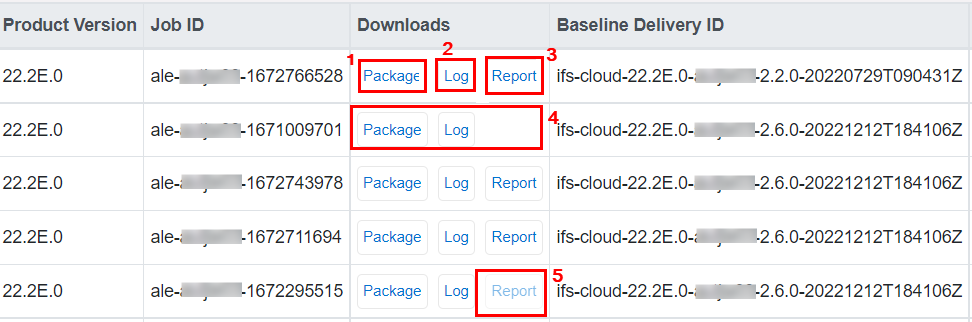
Figure 1.3 - Downloadables in Deliveries table
Delivery report¶
-
Delivery report is a resultant of a successful delivery creation which downloads in .pdf format and it contains related information on a particular delivery. View sample report Figure 1.4.
-
Download delivery report option is not available for Initial deliveries and not-approved (pending) deliveries. This option is available for all the successful buildpalce-normal, buildplace-corrective and release-studio deliveries.
-
"Report" button will be hidden for initial deliveries [4] and, the button is disabled for not-approved deliveries[5]. (Figure 1.3)
-
Delivery report is named with the delivery package name. eg: ifs-cloud-22.2E.0-testbp-2.8.0-20230103T110115Z-success.pdf.
-
Delivery report can contain multiple pages depends on the number of pull requests.
-
Following are the information included in a delivery report (Figure 1.4).
-
Title of the report[1]
- Delivery package name[2]
- Customer name[3]
- Customer ID[4]
- User who created the delivery[5]
- User who approved the delivery[6]
- Product version[7]
- Delivery package Release Number[8]
- Delivery package name[9]
- Delivery created timestamp[10]
- Delivery approved timestamp[11]
- Target Branch / Tag of the delivery[12]. For normal delivery, the value of this would be a sanity tag. If it is a corrective delivery, the value would be the topic branch created using the baseline-delivery tag.
- Commit ID of the Target Branch / Tag[13]
- Baseline delivery release number[14]
-
Baseline delivery name[15]
-
Delivery report contains all the pull requests details that has been merged in between the baseline delivery tag commit and the target tag / branch commit.
-
Pull request ID[16]
- Pull request title[17]
-
Pull request description[18]
-
If any of the information is missing, it will be indicated with the text "Information Not Found!" in a gray background[19].
Note: Whatever is added in the Pull Request description will be shown in the delivery report Pull Request Description field. Therefore, when raising a PR, make sure to add a meaningful Pull Request description that is relevant to the commits contained in the PR.
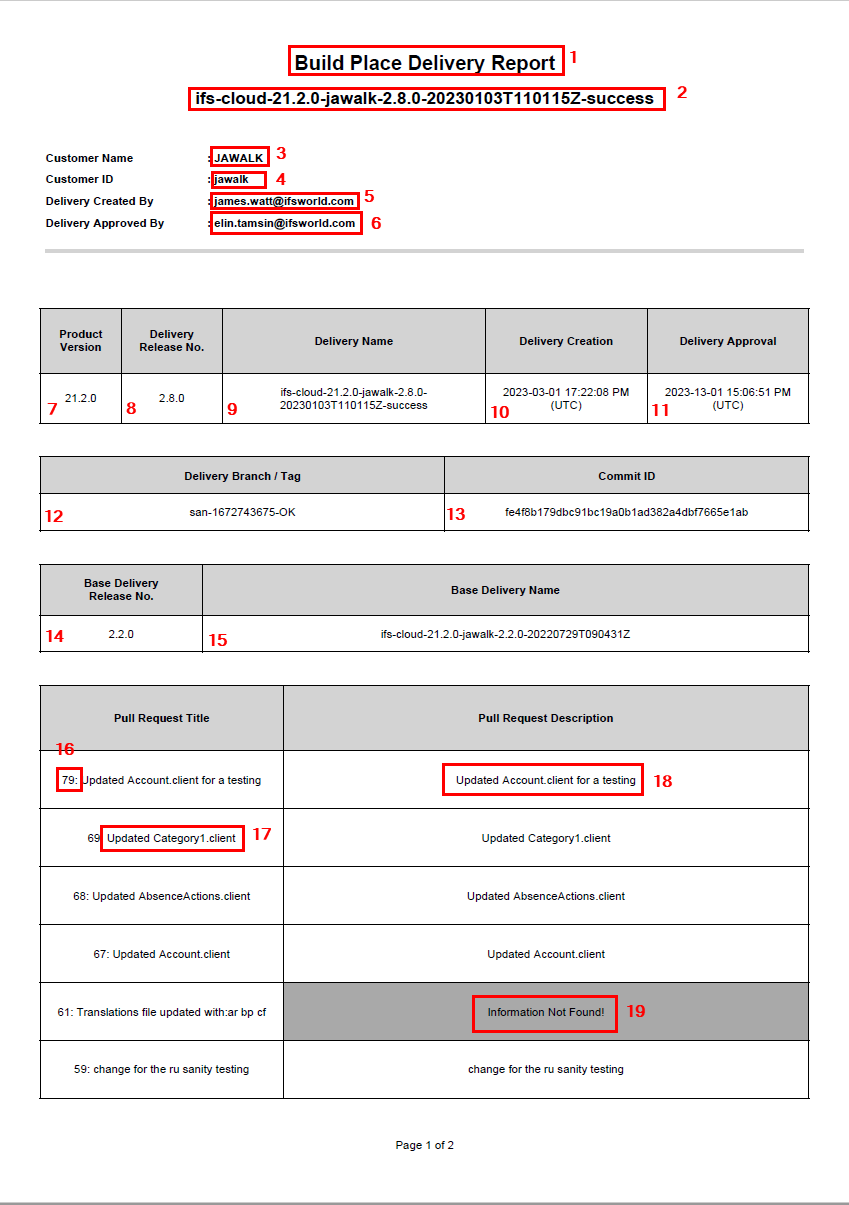
Figure 1.4 - Normal Delivery report 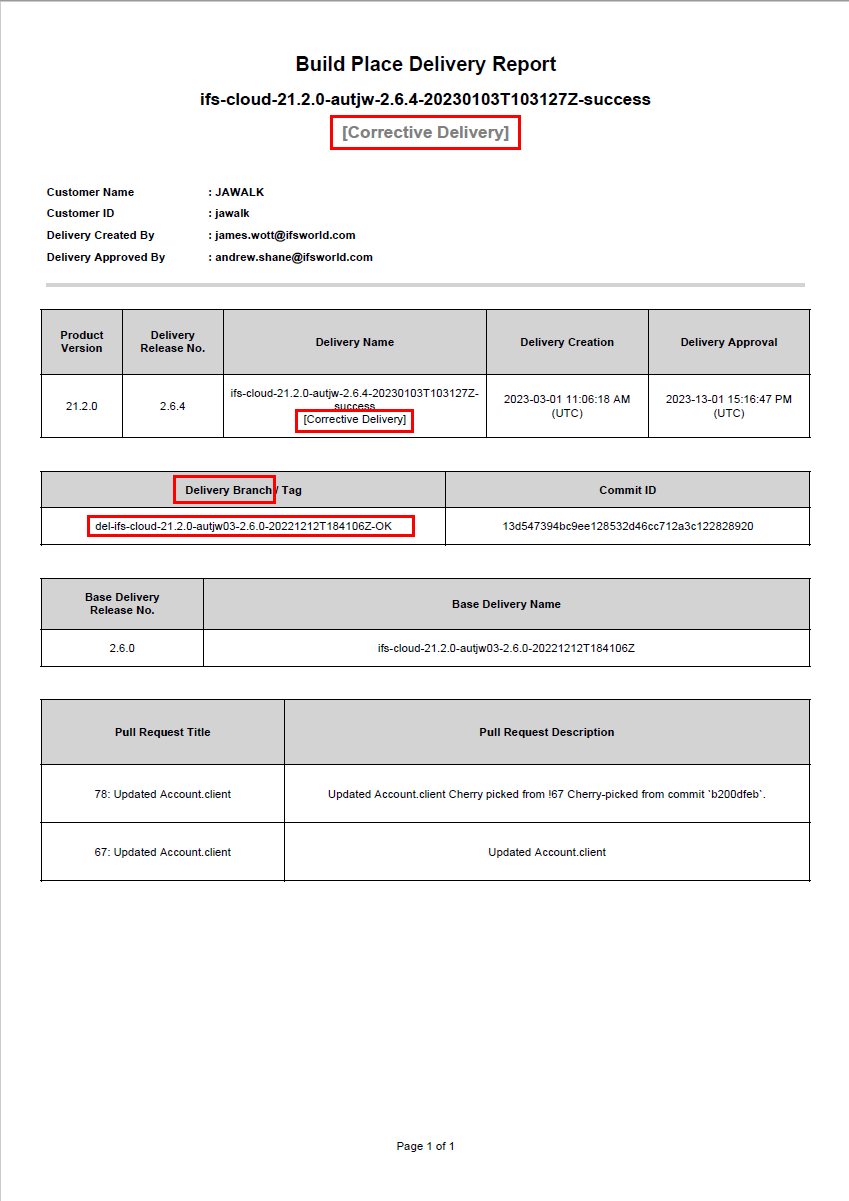
Figure 1.5 - Corrective Delivery report 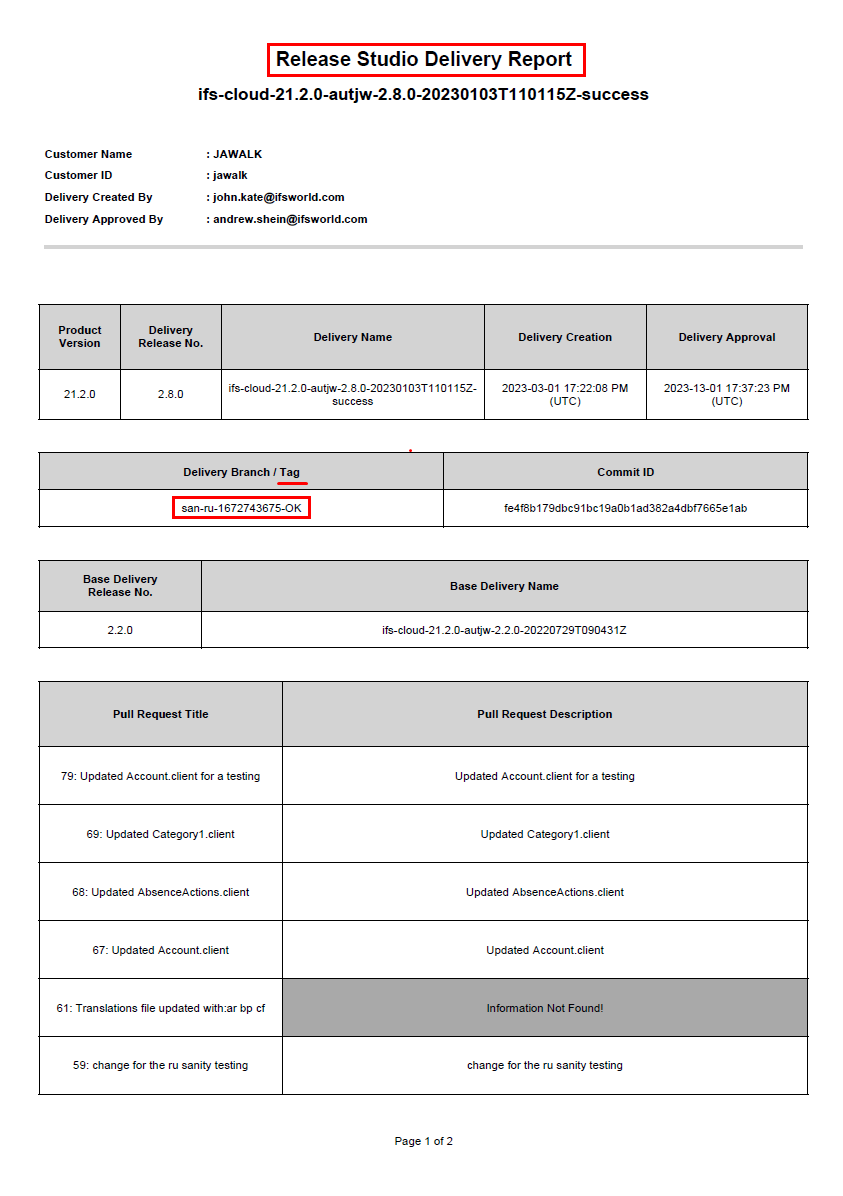
Figure 1.6 - Release Update Delivery report -
During a failure in the report generation, below toast message will be appeared. In a failure situation, users are advice to raise a support defect with the "Ale TraceId" and the "ErrorCode" mentioned in the toast message.