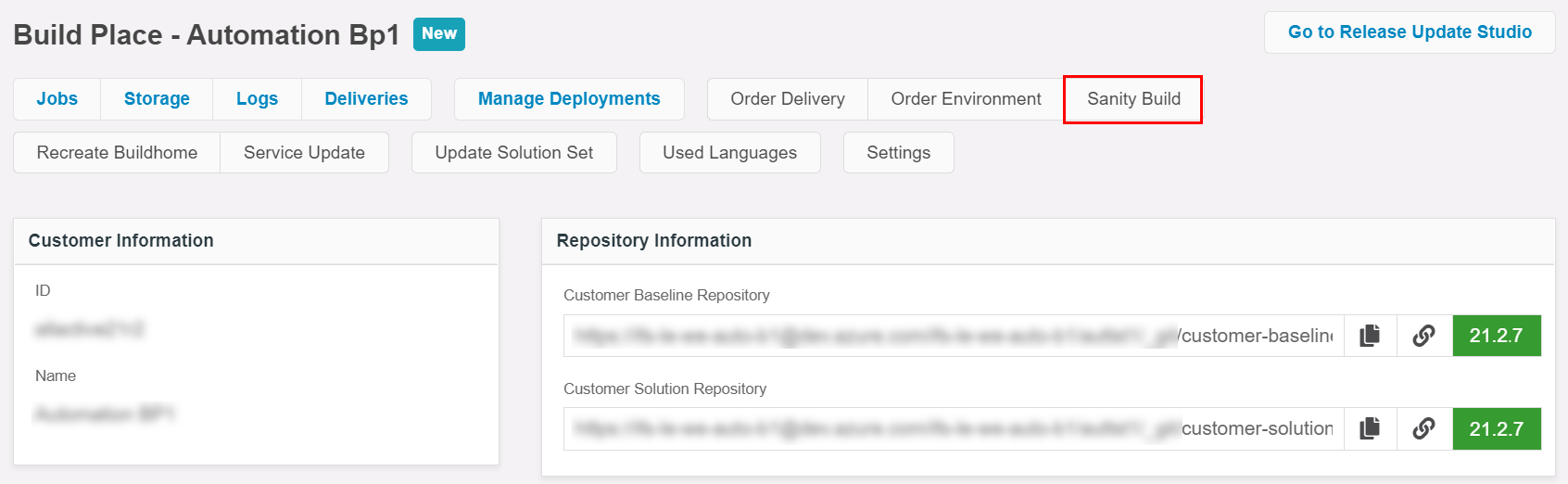Sanity Builds¶
Related Pages¶
Sanity Build Process¶
The Sanity Build Process is used to assess that the latest revision in the master branch of the Customer Solution repository is buildable.
During this process, the code in the master branch is built and deployed. Several criteria are checked which include Database code generation, Database code deployment and code compilation.
If no errors are found, a Sanity image is created and the master branch of the customer solution repository is tagged as san-<Unix Timestamp>-OK. If however the build fails, the master branch is tagged with san-<Unix Timestamp>-FAILED and a Sanity Image is not created.
The sanity build tags for the customer solution can be viewed on Azure repository as shown below.
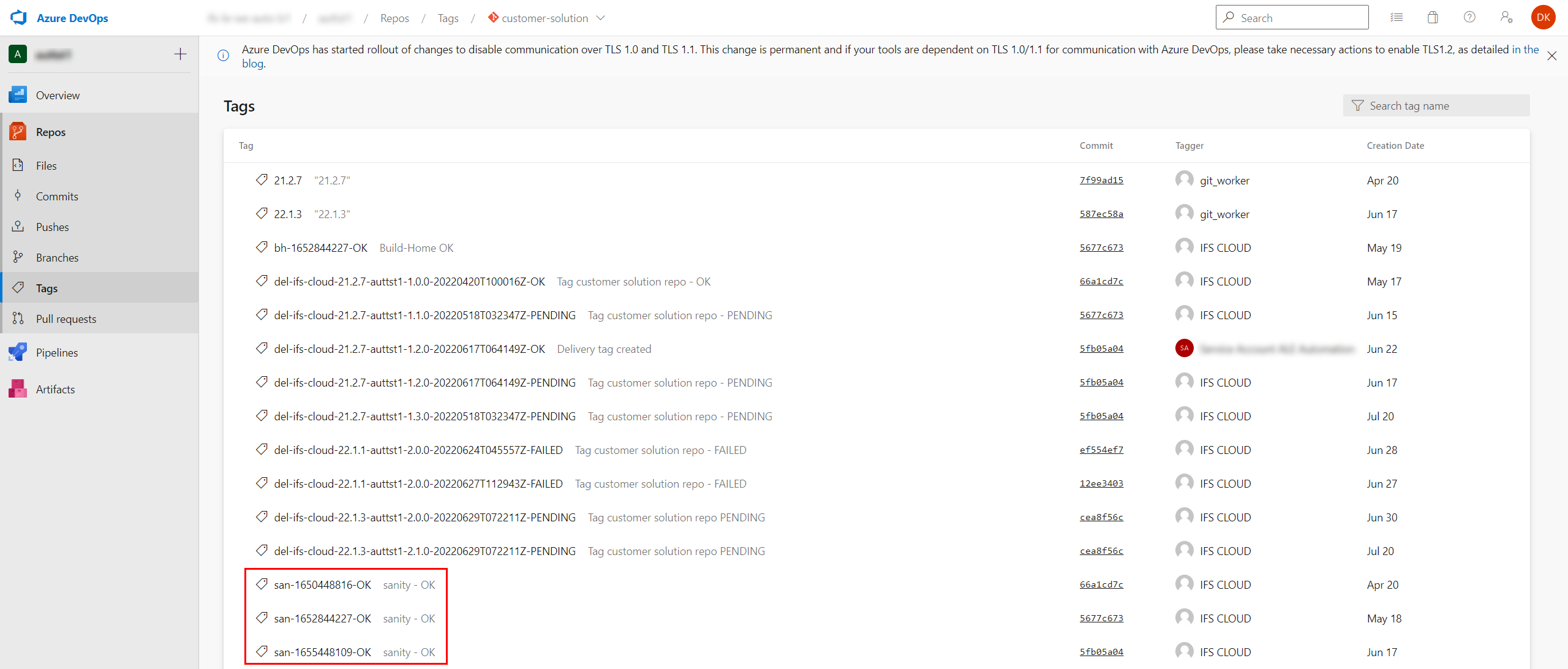
When ordering a DEV or a QAS Environment from the IFS Lifecycle Experience Portal for development or testing, the latest successful build with sanity passed is used to create the environment.
The sanity build should be manually triggered through the 'Sanity Build' button in the build place.