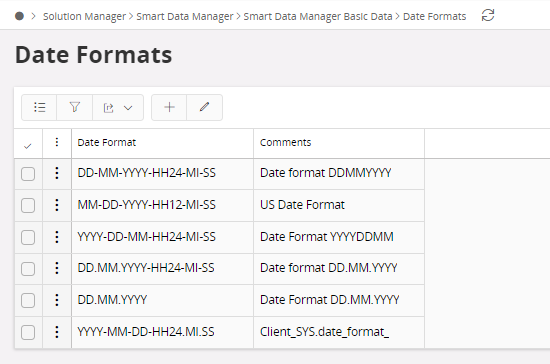Extra Configurations¶
Create User Defined Fields to Store Other Data¶
It is possible to create a User Defined Field in Smart Data Manager. This is useful if there is a need to store a value that doesn't correspond to any standard field in IFS Table. This is only used during the Migration Work and will not be deployed into the Target Environment. This can be useful, if it is needed to store a value that normally would not be stored in the Target Table. Then this value can be used in the Duplicate Check or PreDeployment process later. These definitions will be scanned during the target table creation.
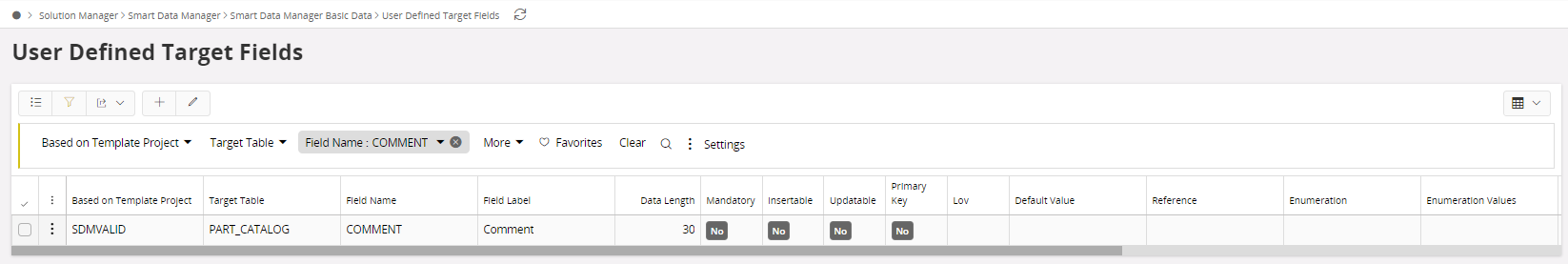
Transformation Rules¶
The description of transformation rules implemented in the Smart Data Manager is listed here. Transformation Rules are used to transform a value in a field when the records are transferred from Input to Output container. Over time, new Transformation Rules will be created by the Smart Data Manager and they will be added to this list and then can be selected when needed. In this form it is also possible to see the available Transformation Rules as of today, but also how they should be used.
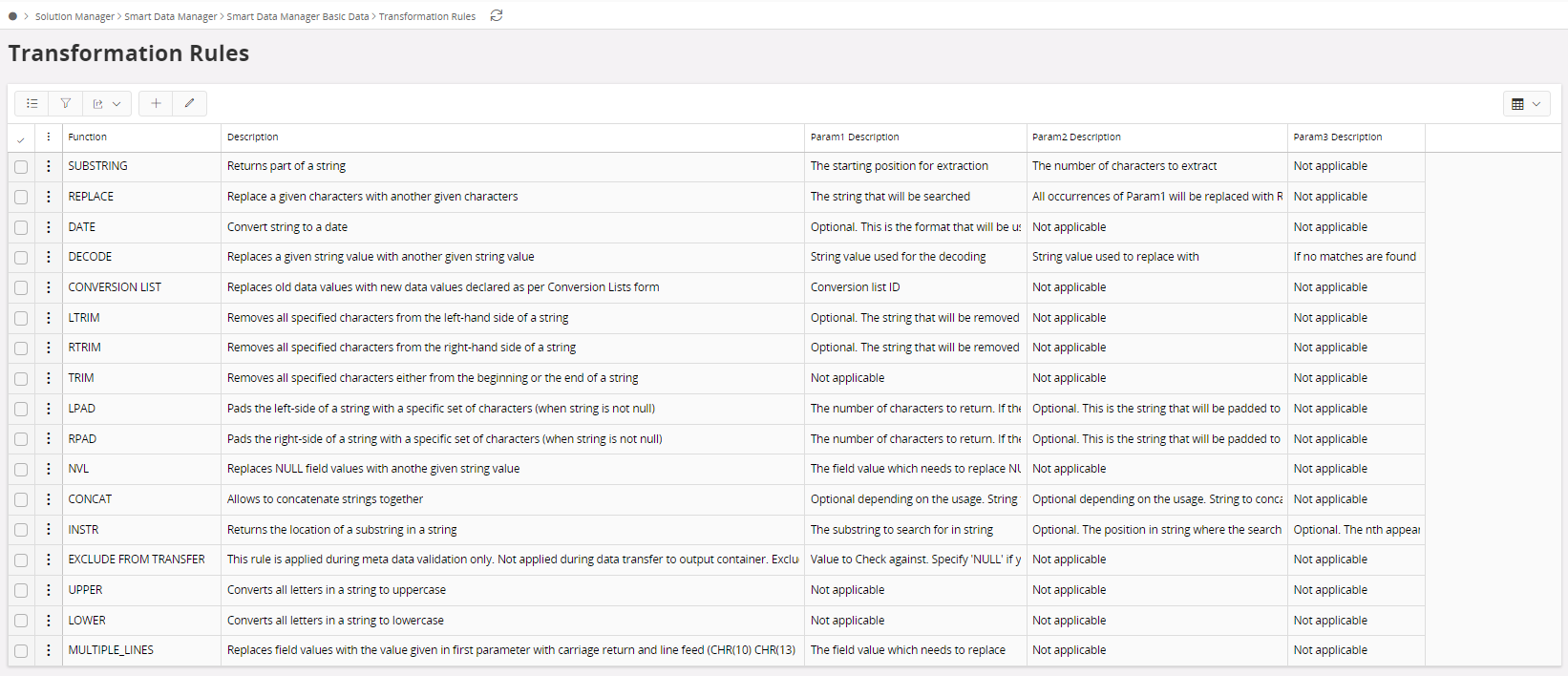
Date Format¶
The valid date formats that user can use for the project and source configurations are specified here.