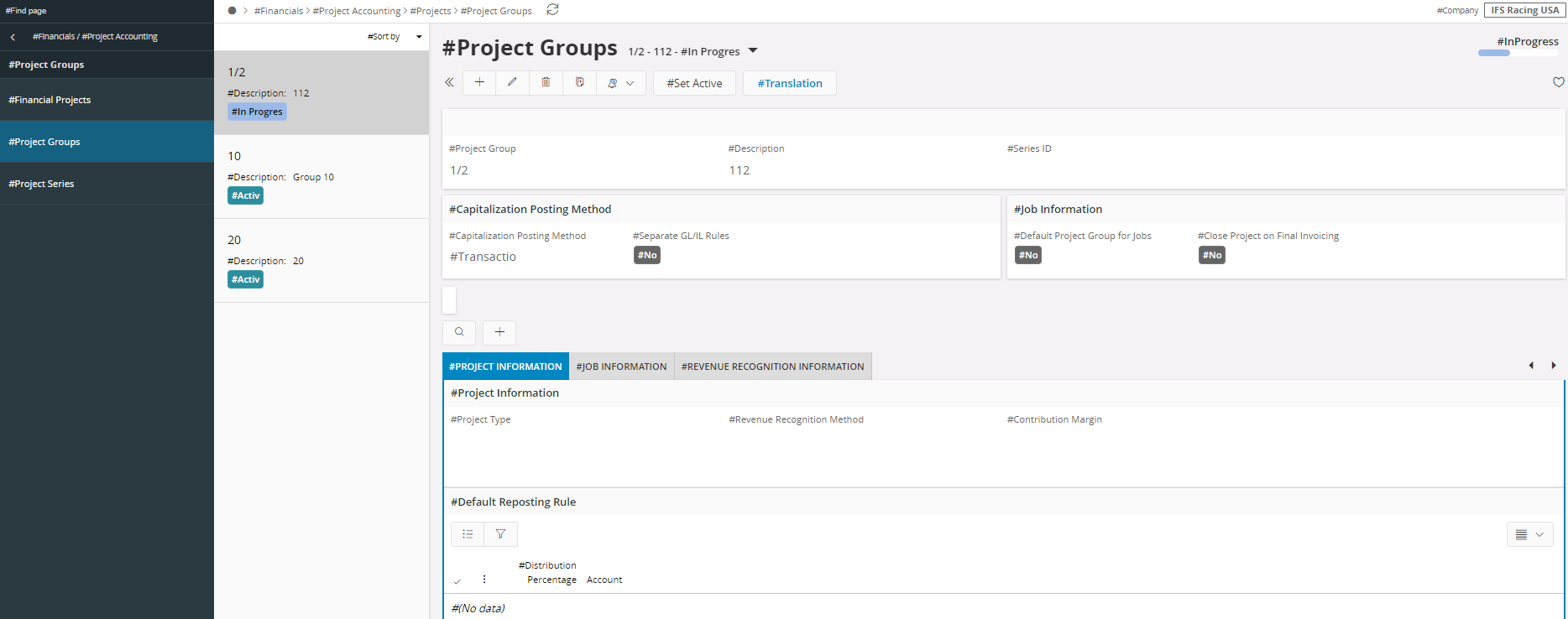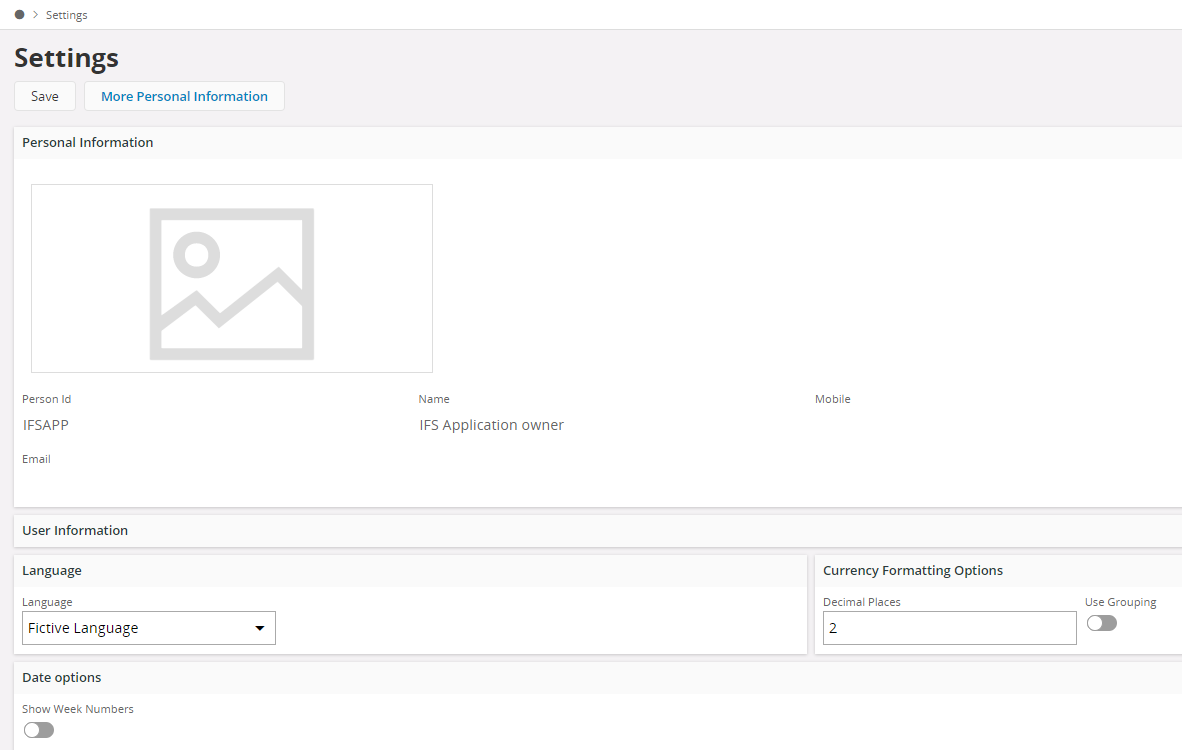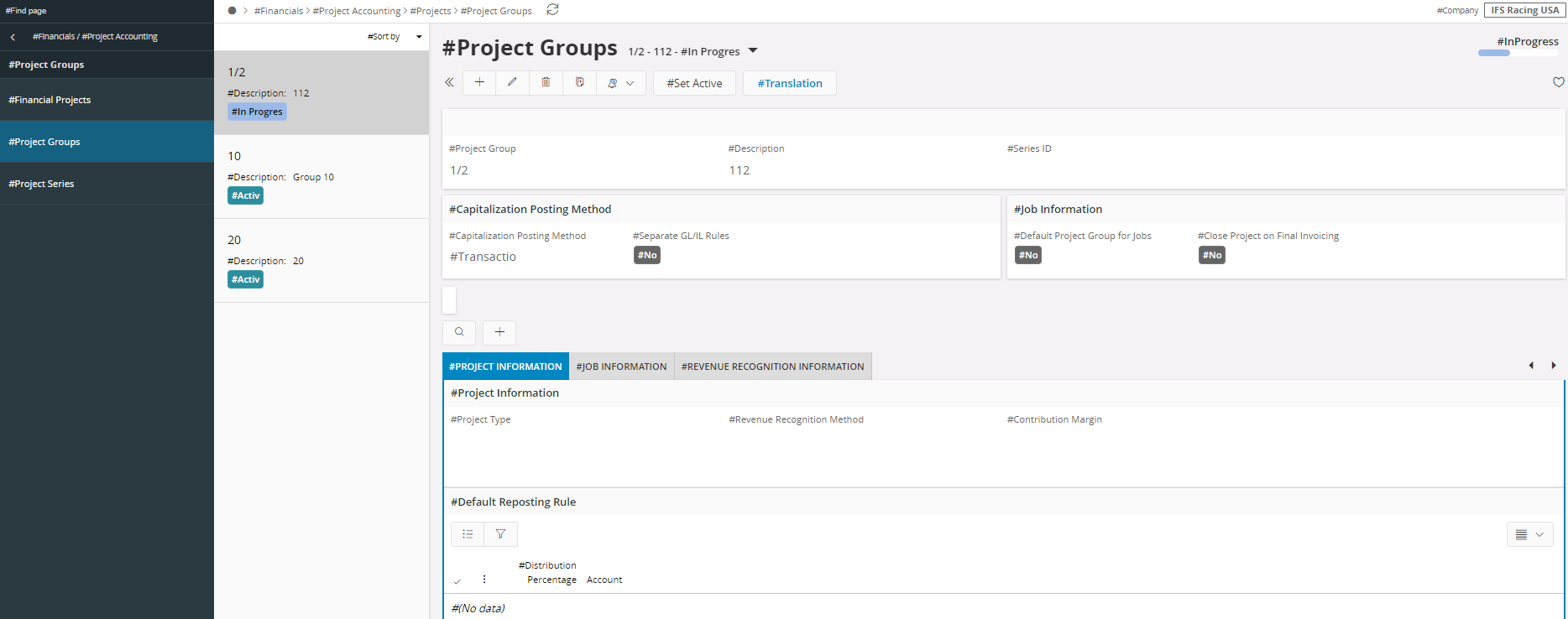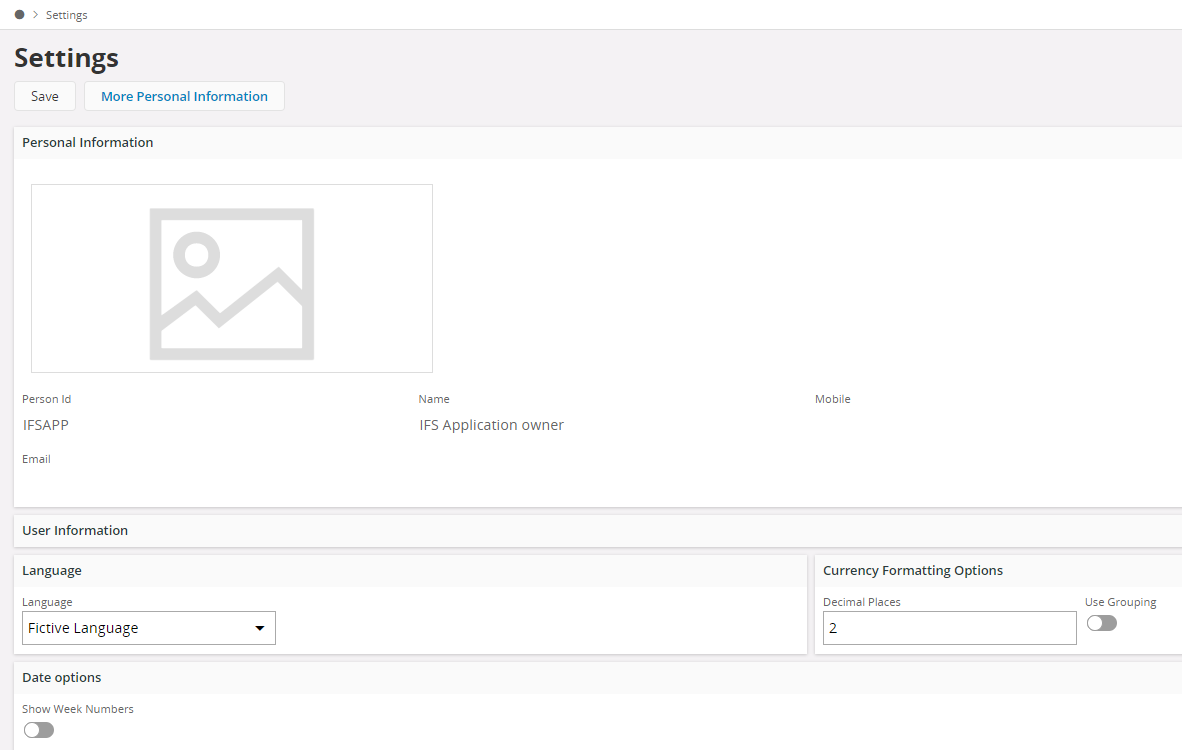Translatability Verification
It is possible to log on to IFS Cloud with Fictive Language in order to verify that attributes and texts are translatable in the application. The Fictive Language is generated from the text translations. When you are logged on with Fictive Language, there is a "#" as a prefix in front of all translatable texts. "#" indicates that the text is translatable and no hash as prefix means that the text is not translatable. * See Figure 1 below. Logging on with Fictive Language* makes it possible to verify the translatability throughout the application.
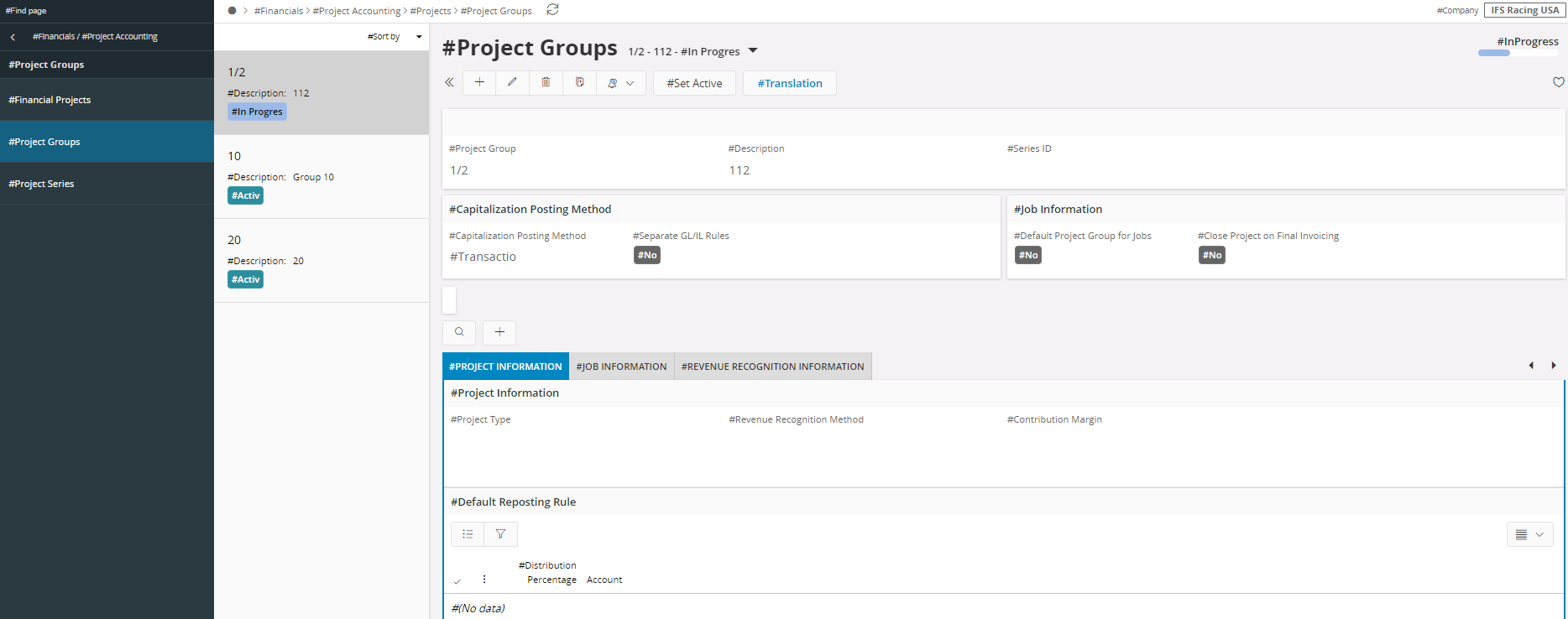
Figure 1. Fictive Language Notation
Using Fictive Language
Before start to test with Fictive Language, you should change the user language using Settings page.
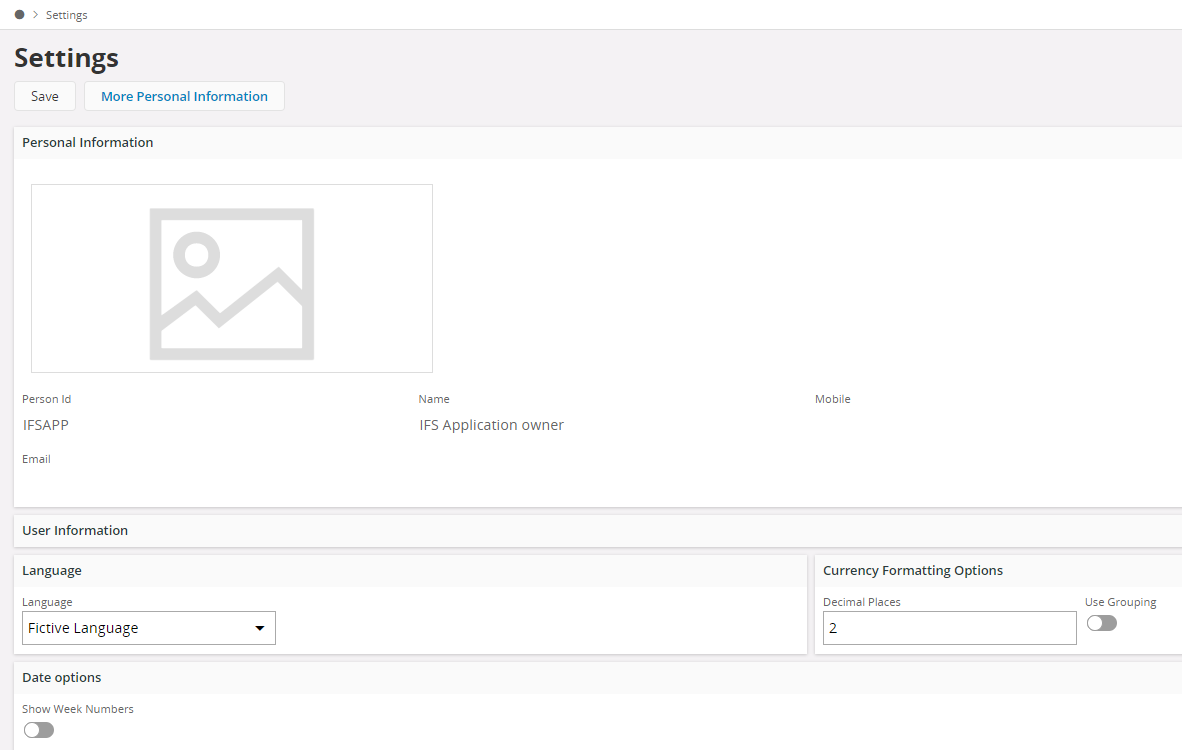
Figure 2. Settings page