Sanity Builds¶
Overview¶
This section describe the sanity build process in Release Studio.
Sanity Build Process¶
Release Studio sanity build process is similar to the Build Place sanity build process except the following differences,
- Code in release-update branch will be built and deployed instead of master branch code
- If the sanity build is successful Customer solution repository is tagged as san-ru-<Unix Timestamp>-OK. If fails, tagged with san-ru-<Unix Timestamp>-FAILED and a Sanity Image is not created.
Refer Sanity Builds for more information.
Things to avoid¶
-
It is highly recommended not to revert the release update related commits. In the event this happens, sanity build might be failed. In such scenarios, the user is advised to abort the release update process and start as a fresh release update. Please contact IFS support team on release update abort process.
-
The Sanity build process cannot be triggered if the solution-set file of the release-update branch in customer-solution repository is different from that of the release-update branch in customer-baseline repository. In this scenario, the following warning message will be visible upon clicking on "Sanity Build" button. (Figure 1.1). In order to prevent this scenario, users are required to update solution-set.yaml file of the release-update branch in customer-solution repository, during the customization upliftment process. Refer relevant steps in Customization_upliftment, to update the solution-set.yaml file successfully in the release-update branch of the customer-solution repository to proceed triggering the sanity build.
After updating it successfully, retry the Sanity build process by clicking on "Sanity Build" button.
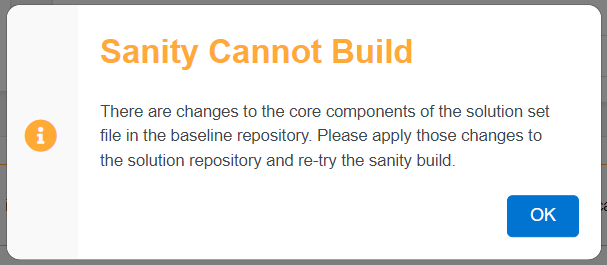 |
|---|
| Figure 1.1 - Sanity Cannot Build Warning Message |