IFS Data Migration Tool¶
This Data Migration Configuration guide is targeting for an application consultant or a super user who possesses adequate understanding of IFS Application components, their structure and logical relationships, SQL and PL/SQL languages.
Data Migration is the process of transfer data from one location to another, one format to another, or one application to another. It is a challenging and complicated job due to the data gravity. IFS Data migration tool helps to migrate your data overcoming the complexity of data gravity. It allows you to migrate data through application business logic ensuring that the migrated data is valid at the destination.
The tool supports various types of Data Migrations such as File migration, Source Migration. In order to migrate data using IFS Data Migration tool, first you need to create a Migration Job. This migration job defines what type of migration is planned to do and its configurations such as the source and destination, metadata, how and when to start migration. Execution of a Migration Job is a separate thing. The job can be process either online or schedule it to run in background on a specific day, specific time or in a sequence. It allows to load and export data using files or DB LINKS.
Further, IFS Data Migration tool has supports for viewing the history of the executed migration jobs, Print the jobs details, use a conversion list to convert data before migrating, group migration jobs and authorize migration jobs to uses.
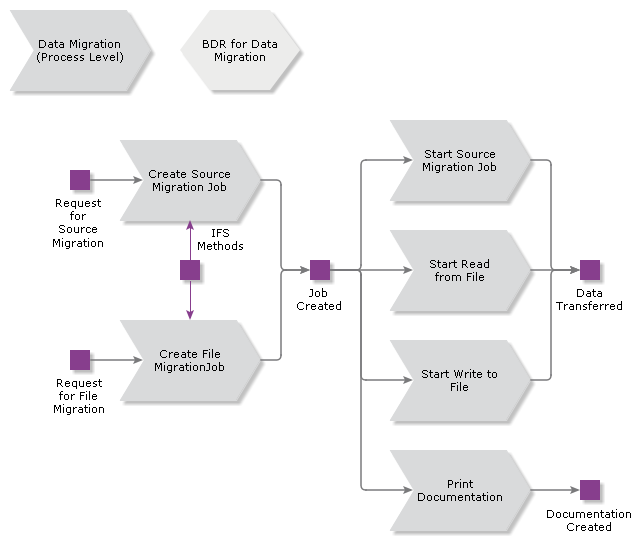
Read more about the concept Data Migration
Contents¶
Creating a Migration Job is the first thing one should do to migrate data.
To start Migrating data from source to destination, created migration job should be executed.
Migration can be discussed in five main types. Those are File Migration, Source Migration and import, export of a migration will be described in this area.
Migration Job history is vital when it comes to trace back what had happened.
To execute migration jobs in background without user interaction.
Describes how to get the documentation of a created Migration Job.
The Basic Data setup which is common for all migration job types. This includes setting up migration job default rules, groups, granting migration jobs to authorized users and setting up data conversion lists.
This section describes, Migrating Application Configurations, Known Limitations, Tips and Tricks